Loading
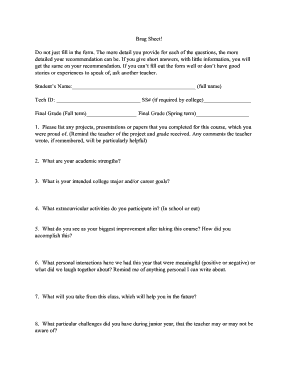
Get Brag Sheet! Do Not Just Fill In The Form. The More Detail You Provide ...
How it works
-
Open form follow the instructions
-
Easily sign the form with your finger
-
Send filled & signed form or save
How to fill out the Brag Sheet! Do Not Just Fill In The Form. The More Detail You Provide ... online
The Brag Sheet is a valuable tool for showcasing your achievements and experiences. By providing thorough and detailed responses, you can help ensure that your recommendations reflect your strengths and personal growth.
Follow the steps to effectively complete your Brag Sheet.
- Click 'Get Form' button to access the Brag Sheet and open it in your preferred editing platform.
- Begin by entering your full name in the 'Student’s Name' section. Ensure that the name matches the official documents for consistency.
- Fill in your Tech ID in the designated field. If required by your college, include your social security number.
- Record your final grades for both the fall and spring terms. If possible, include additional information about your performance or challenges faced.
- In the first question about projects, presentations, or papers, list specific works that you completed in this course. Mention the grades received and any valuable feedback from your instructor that could add context.
- Identify your academic strengths in the next field. Be honest and consider areas where you excel or have received recognition.
- Outline your intended college major and/or career goals clearly. This will help your recommenders understand your aspirations.
- Detail your extracurricular activities, both within and outside school. This can include clubs, sports, volunteer work, or other commitments.
- Reflect on your biggest improvement after taking the course. Explain how you achieved this progress and the steps you took.
- Share personal interactions that stood out throughout the year with your instructor. Positive or humorous moments can bring a personal touch to your recommendations.
- Describe the key takeaways from the class that you believe will benefit you in the future. Highlight skills or knowledge that will apply beyond the course.
- Finally, discuss any challenges faced during your junior year that your teacher may not be aware of. Providing context can be helpful for your reunions.
- After completing all sections, review your responses and make any necessary edits. Once satisfied, save your changes, and consider downloading or printing the completed Brag Sheet for your records.
Take the chance to stand out and complete your Brag Sheet online with detailed responses!
To access the student brag sheet, log in (to the student's account) ->click on the About Me tab at the top of the screen -> at the left of the screen under surveys to take, click on student brag sheet. Follow the instructions that come up. The brag sheet can be added to or edited.
Industry-leading security and compliance
US Legal Forms protects your data by complying with industry-specific security standards.
-
In businnes since 199725+ years providing professional legal documents.
-
Accredited businessGuarantees that a business meets BBB accreditation standards in the US and Canada.
-
Secured by BraintreeValidated Level 1 PCI DSS compliant payment gateway that accepts most major credit and debit card brands from across the globe.


