Loading
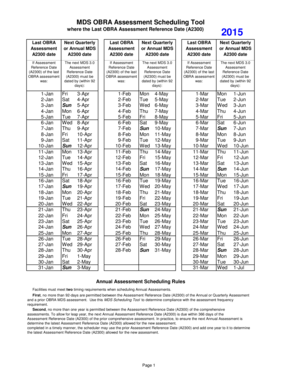
Get Mds Assessment Calendar
How it works
-
Open form follow the instructions
-
Easily sign the form with your finger
-
Send filled & signed form or save
How to fill out the MDS Assessment Calendar online
This guide provides clear instructions for completing the MDS Assessment Calendar online. By following the steps outlined below, users can efficiently navigate the necessary components of the form to ensure accurate and timely assessments.
Follow the steps to complete the MDS Assessment Calendar online.
- Press the ‘Get Form’ button to acquire the MDS Assessment Calendar and open it in your online editor.
- Locate the field for the Last OBRA Assessment Reference Date (A2300). Enter the date of the last assessment to establish the initial reference for scheduling.
- In the fields provided, input the dates for the Next Quarterly or Annual MDS Assessment (A2300). Ensure that these dates adhere to the scheduling requirements.
- Refer to the provided guidelines to calculate the allowable dates for the next MDS 3.0 Assessment. This should be no more than 92 days from the last OBRA assessment date.
- For each applicable quarter, repeat the date entry ensuring compliance with the annual assessment scheduling rules.
- Once all fields are filled out, review the information for accuracy. Make any necessary adjustments before proceeding to the final steps.
- Finally, save your changes in the online editor, and then you may choose to download, print, or share the completed MDS Assessment Calendar as needed.
Get started now by filling out your MDS Assessment Calendar online!
The Minimum Data Set (MDS) is a standardized assessment tool that measures health status in nursing home residents. MDS assessments are completed every 3 months (or more often, depending on circumstances) on nearly all residents of nursing homes in the United States.
Industry-leading security and compliance
US Legal Forms protects your data by complying with industry-specific security standards.
-
In businnes since 199725+ years providing professional legal documents.
-
Accredited businessGuarantees that a business meets BBB accreditation standards in the US and Canada.
-
Secured by BraintreeValidated Level 1 PCI DSS compliant payment gateway that accepts most major credit and debit card brands from across the globe.


