Loading
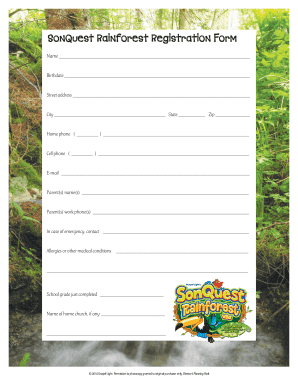
Get Sonquest Rainforest Registration Form
How it works
-
Open form follow the instructions
-
Easily sign the form with your finger
-
Send filled & signed form or save
How to fill out the SonQuest Rainforest Registration Form online
Filling out the SonQuest Rainforest Registration Form is a crucial step for participating in the program. This guide provides a detailed walkthrough to help users navigate the form efficiently and accurately.
Follow the steps to complete your registration process.
- Click ‘Get Form’ button to obtain the form and open it in the editor.
- Begin by entering the participant's full name in the designated field. Ensure that the spelling is accurate to avoid any discrepancies.
- Next, provide the participant's birthdate in the proper format. This information is essential for age-related grouping in the program.
- Fill in the complete street address, including the street number, name, and any apartment or unit numbers.
- Indicate the city, state, and zip code in their respective fields to ensure correspondence is correctly directed.
- Input the home phone number in the format provided, ensuring that all digits are correct and properly formatted.
- In the cell phone field, enter a mobile number that can be used for urgent communications, if necessary.
- Provide a valid email address, which will be used for confirmation and any further communication regarding the program.
- Enter the names of the parents or guardians in the parent(s) name(s) field. It is important to include all relevant parties for emergency contact purposes.
- Fill in the work phone numbers for the parents or guardians to ensure effective communication during the event.
- Identify a contact person in case of emergency. This should be someone who is readily available and can act in case of an urgent situation.
- Document any allergies or other medical conditions that the participant may have. This is vital for ensuring their safety during the program.
- Specify the school grade just completed to help program coordinators understand the age group of the participant.
- If applicable, enter the name of the participant's home church in the provided space. This can be helpful for community connections.
- Once all sections are completed, review the form for accuracy. Save your changes, and if needed, download, print, or share the completed form as per the requirements.
Complete your SonQuest Rainforest Registration Form online today!
Most bookmarks are around 2 x 8 inches. A slightly smaller size, 2 x 6, might be used for children's books or small paperbacks. A longer size, 2 x 7, is for holding more information and photos for a bigger visual impact.
Industry-leading security and compliance
US Legal Forms protects your data by complying with industry-specific security standards.
-
In businnes since 199725+ years providing professional legal documents.
-
Accredited businessGuarantees that a business meets BBB accreditation standards in the US and Canada.
-
Secured by BraintreeValidated Level 1 PCI DSS compliant payment gateway that accepts most major credit and debit card brands from across the globe.


