Loading
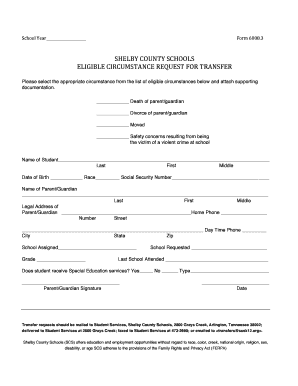
Get Circumstance Request Form Scs
How it works
-
Open form follow the instructions
-
Easily sign the form with your finger
-
Send filled & signed form or save
How to fill out the Circumstance Request Form Scs online
Filling out the Circumstance Request Form Scs online is an essential step for users seeking to request a transfer for their student based on specific circumstances. This guide will provide clear and supportive instructions to help you navigate each section of the form with ease.
Follow the steps to successfully complete the Circumstance Request Form Scs.
- Click ‘Get Form’ button to obtain the Circumstance Request Form Scs and open it in your preferred editing tool.
- Begin by entering the school year in the designated section at the top of the form.
- Select the appropriate circumstance for the transfer request from the provided list. You can check one of the options: death of parent/guardian, divorce of parent/guardian, moved, or safety concerns due to a violent crime at school.
- Enter the name of the student in the fields provided, including last name, first name, and middle name. Make sure to fill in the date of birth, race, and social security number as required.
- Fill in the name of the parent or guardian in the respective fields, ensuring to include last name, first name, and middle name.
- Provide the legal address of the parent or guardian by completing the street address, city, state, and zip code fields. Include the home phone number and day-time phone number.
- Indicate the school assigned to the student and the desired grade. Next, specify the school requested for transfer.
- Document the last school attended by the student in the appropriate field.
- If applicable, indicate whether the student receives Special Education services, providing a brief description of the type if relevant.
- Sign and date the form as the parent or guardian at the end of the document.
- Once all sections are completed, review the form for accuracy. You can save changes, download, print, or share the completed form as needed.
Complete your Circumstance Request Form Scs online today to ensure your transfer request is processed efficiently.
The Optional Schools and General Choice Transfer application window is open. Apply online anytime, anywhere using any device with Internet access. Must have a valid email address to apply. ... Parents of current MSCS students should apply using their PowerSchool ID, which is the same as the student's lunch number.
Industry-leading security and compliance
US Legal Forms protects your data by complying with industry-specific security standards.
-
In businnes since 199725+ years providing professional legal documents.
-
Accredited businessGuarantees that a business meets BBB accreditation standards in the US and Canada.
-
Secured by BraintreeValidated Level 1 PCI DSS compliant payment gateway that accepts most major credit and debit card brands from across the globe.


