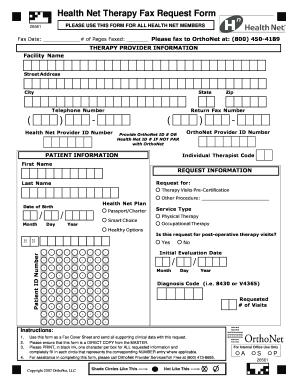
Get Health Net Request Form 7-06 - Orthonet Home
How it works
-
Open form follow the instructions
-
Easily sign the form with your finger
-
Send filled & signed form or save
How to use or fill out the Health Net Request Form 7-06 - OrthoNet Home online
Filling out the Health Net Request Form 7-06 - OrthoNet Home online can be a straightforward process with the right guidance. This comprehensive guide will walk you through each section of the form, ensuring that you provide all necessary information accurately and efficiently.
Follow the steps to complete the form successfully.
- Press the ‘Get Form’ button to access the Health Net Request Form 7-06 - OrthoNet Home and open it in an online editor.
- Begin by entering the therapy provider information in the designated fields. This includes the facility name, street address, city, state, zip code, and telephone number. Make sure to include the return fax number and the Health Net Provider ID Number.
- Proceed to the patient information section. Enter the patient's first name, last name, date of birth (formatted as month/day/year), and the patient ID number. If applicable, include the OrthoNet Provider ID Number and the individual therapist code.
- In the request information area, specify the reason for the request by selecting therapy visits pre-certification or another procedure, if applicable. Indicate the specific service type, choosing from physical therapy or occupational therapy.
- Answer whether the request is for post-operative therapy visits by selecting 'Yes' or 'No.' Enter the initial evaluation date using the provided format.
- Input the diagnosis code and the number of requested visits in the corresponding fields, ensuring accuracy to facilitate processing of the request.
- Refer to the instructions at the bottom of the form to ensure you include all relevant clinical data when submitting this request.
- After filling in all sections, review the information for completeness and correctness. Once you are satisfied, save any changes made.
- Finally, download, print, or share the completed form as needed for submission.
Complete your Health Net Request Form 7-06 - OrthoNet Home online today to ensure timely processing.
0:08 2:22 How to Copy a Base Layout - Clash of clans - YouTube YouTube Start of suggested clip End of suggested clip You would then go to your browser's Safari for example and you'd go to the tank you're famous. AndMoreYou would then go to your browser's Safari for example and you'd go to the tank you're famous. And you it would pop up like this then what you do is I have clash of clans.
Industry-leading security and compliance
-
In businnes since 199725+ years providing professional legal documents.
-
Accredited businessGuarantees that a business meets BBB accreditation standards in the US and Canada.
-
Secured by BraintreeValidated Level 1 PCI DSS compliant payment gateway that accepts most major credit and debit card brands from across the globe.


