Loading
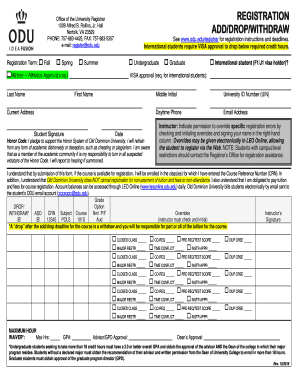
Get Add, Drop, Withdraw Form - Old Dominion University - Odu
How it works
-
Open form follow the instructions
-
Easily sign the form with your finger
-
Send filled & signed form or save
How to fill out the Add, Drop, Withdraw Form - Old Dominion University - Odu online
Filling out the Add, Drop, Withdraw Form at Old Dominion University is a straightforward process that can be completed online. This guide will walk you through each section of the form, ensuring you understand what information is needed to successfully complete your registration changes.
Follow the steps to accurately fill out the form online.
- Press the ‘Get Form’ button to access the Add, Drop, Withdraw Form. This action allows you to retrieve the document and begin filling it out.
- Indicate the registration term by selecting one of the options: Fall, Spring, or Summer. Be sure to check the appropriate box to reflect the semester you are requesting changes for.
- Fill in your personal details including your last name, first name, middle initial, University ID Number (UIN), current address, daytime phone number, and email address. Each piece of information is necessary for identifying your student record.
- If you are an international student (F1/J1 visa holder), please check the corresponding box. Note that visa approval is required for dropping below the minimum required credit hours.
- In the course section, provide the Course Reference Numbers (CRN) for each course you wish to add, drop, or withdraw from. Additionally, indicate the subject and course number, selecting whether you prefer a normal or Pass/Fail grading option.
- Review the section for overrides, and check any applicable boxes. You may need an instructor's permission for specific registration errors. Make sure to have the instructor sign and initial beside the respective overrides.
- Affirm your compliance with the Honor Code by signing and dating the form at the designated section. This confirms your integrity as a member of the academic community.
- Finally, after you have completed the form, save any changes made, and make sure to download a copy for your records. You may also print or share the filled-out form as needed.
Complete the Add, Drop, Withdraw Form online today to manage your course registration at Old Dominion University.
“I wanted to let you know that I have decided to drop your class on ABC on Tuesday/Thursday mornings. I enjoyed the class, but for X reason, I've decided it would be best to drop that course so I can focus on Y. “Thank you for your time in creating the class, and I hope you have a great semester.
Industry-leading security and compliance
US Legal Forms protects your data by complying with industry-specific security standards.
-
In businnes since 199725+ years providing professional legal documents.
-
Accredited businessGuarantees that a business meets BBB accreditation standards in the US and Canada.
-
Secured by BraintreeValidated Level 1 PCI DSS compliant payment gateway that accepts most major credit and debit card brands from across the globe.


