Loading
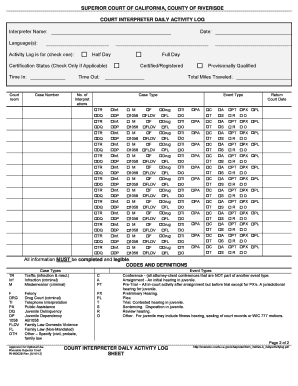
Get Daily Activity Log Sheet - Riverside Courts Ca
How it works
-
Open form follow the instructions
-
Easily sign the form with your finger
-
Send filled & signed form or save
How to fill out the Daily Activity Log Sheet - Riverside Courts Ca online
This guide will assist users in completing the Daily Activity Log Sheet for Riverside Courts in a clear and straightforward manner. By following these instructions, users of all backgrounds can ensure they accurately document their interpreting activities.
Follow the steps to successfully complete the Daily Activity Log Sheet.
- Press the ‘Get Form’ button to obtain the Daily Activity Log Sheet and open it in your preferred online editor.
- Enter the interpreter's first and last name in the designated field marked 'Interpreter Name.'
- Input the date of the interpretation in the 'Date' field using the format MM/DD/YYYY.
- List the language(s) used for the interpreting task in the 'Language(s)' section.
- In the 'Activity Log is for' section, select one of the following options: Half Day, Full Day, or Night.
- If applicable, check the box next to 'Certified/Registered' if you are a certified or registered state interpreter.
- Indicate your status as Provisionally Qualified by checking the corresponding box if you are a non-certified or non-registered interpreter.
- Fill in the 'Time In' field with the start time of your assignment.
- Complete the 'Time Out' field with the time when your assignment concluded.
- Record the round trip mileage in the 'Total Miles Traveled' field based on Map Quest calculations.
- Enter the page number and total page count (e.g., '1 of 3') in the corresponding field if applicable.
- Fill in the courtroom or department number as well as the complete case number.
- Record the number of interpretations completed for each case number during your assignment in the 'No. of Interpretations' section.
- Circle the appropriate case type from the provided codes and definitions.
- Circle all relevant event types that correspond to your duties during the interpretation.
- Finally, enter the return court date. If there are no further scheduled dates, leave blank or indicate 'none.'
- Once all fields are complete and legible, save your changes, download, print, or share the form as needed.
Complete your Daily Activity Log Sheet online today for an efficient document management experience.
For example, if you wish to export audit log entries outside of Logging, you'll need to create a logs sink, and then give the sink a query that specifies which audit log types need to be exported. You can use aggregated sinks to export audit log entries for an organization, a folder, or for a billing account.
Industry-leading security and compliance
US Legal Forms protects your data by complying with industry-specific security standards.
-
In businnes since 199725+ years providing professional legal documents.
-
Accredited businessGuarantees that a business meets BBB accreditation standards in the US and Canada.
-
Secured by BraintreeValidated Level 1 PCI DSS compliant payment gateway that accepts most major credit and debit card brands from across the globe.


