Loading
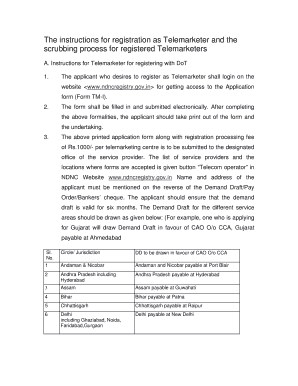
Get Telemarketer Registration Aircel Form
How it works
-
Open form follow the instructions
-
Easily sign the form with your finger
-
Send filled & signed form or save
How to fill out the Telemarketer Registration Aircel Form online
This guide provides a clear and professional approach to completing the Telemarketer Registration Aircel Form online. It outlines each section of the form, ensuring that users have a comprehensive understanding of the registration process.
Follow the steps to successfully complete your registration form.
- Press the ‘Get Form’ button to access the Telemarketer Registration Aircel Form, which will open for you to fill out online.
- Complete each field in the form carefully. Ensure that all required information is accurate and up-to-date. Pay special attention to sections asking for your name, contact details, and the jurisdiction you are applying under.
- After filling out the form, submit it electronically. Make certain that you double-check all entries before submitting to avoid any errors.
- Once submitted, print a copy of the filled-out form along with the undertaking document. This documentation will serve as your proof of application.
- Prepare your registration processing fee of Rs.1000/- per telemarketing center, ensuring it is in the format of a Demand Draft, Pay Order, or Bankers’ cheque, as per your jurisdiction.
- Submit the printed application form and payment to the designated office of the service provider. Ensure you have included your name and address on the reverse side of the payment.
- Await an acknowledgment from the service provider. This acknowledgment will act as your provisional registration, allowing you to conduct telemarketing activities for three months or until further direction from the Department of Telecommunications.
- After your provisional registration and receiving your ID and password via email, log into the NDNC registry to manage your telemarketing activities.
- Finally, ensure you keep track of any changes in your registration information and make necessary updates to the DOT within the specified timeframe.
Complete the Telemarketer Registration Aircel Form online today to initiate your registration process!
For each entity there are a handful of fields that are mandatory, which means they must appear on the Details of each category by default and cannot be removed.
Industry-leading security and compliance
US Legal Forms protects your data by complying with industry-specific security standards.
-
In businnes since 199725+ years providing professional legal documents.
-
Accredited businessGuarantees that a business meets BBB accreditation standards in the US and Canada.
-
Secured by BraintreeValidated Level 1 PCI DSS compliant payment gateway that accepts most major credit and debit card brands from across the globe.


