Loading
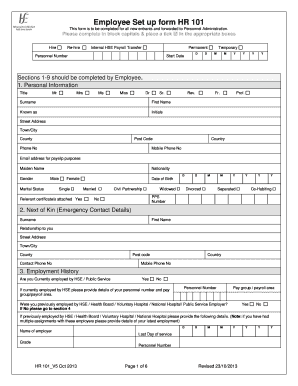
Get Hr 101 Form
How it works
-
Open form follow the instructions
-
Easily sign the form with your finger
-
Send filled & signed form or save
How to fill out the Hr 101 Form online
Filling out the Hr 101 Form online can streamline your onboarding process and ensure that all necessary information is submitted accurately. This guide provides you with step-by-step instructions to complete the form efficiently and correctly.
Follow the steps to complete the Hr 101 Form online.
- Click the ‘Get Form’ button to access the Hr 101 Form and open it in your preferred online editor.
- Begin with Section 1: Personal Information. Complete this section by entering your title, surname, first name, and known as. Fill in your address details, including town/city, county, post code, and country. Provide your contact numbers and email address for payslip purposes. Ensure to include your maiden name, nationality, and date of birth.
- In Section 2: Next of Kin, provide the contact details of your emergency contact, including their name, relationship to you, and their address along with phone numbers.
- Proceed to Section 3: Employment History. Answer whether you are currently employed by HSE or not, and if applicable, include your personnel number and pay group/payroll area. If you have prior employment with HSE or similar organizations, provide relevant details.
- Fill in Section 4: Bank Details, entering your bank name, address, sort code, account number, and BIC. Ensure that the payee name matches your own.
- If applicable, complete Section 5: Professional Registration with the necessary registration details, including your registration number and dates of issue and expiry.
- In Section 6: PRSI Details, provide information regarding your PRSI class, medical card status, and any applicable documentation if you answered yes.
- Complete Section 7: Qualification Details, entering your qualifications and attaching copies of your certificates as required.
- In Section 8: Irish Language Proficiency, indicate your oral and written proficiency levels.
- Section 9: Employee Declaration requires your signature and date, confirming that the information provided is accurate.
- Once you have completed all required sections, review your entries for accuracy. Save any changes made to your form.
- Finally, use the options available to download, print, or share the completed Hr 101 Form as needed.
Get started on completing your Hr 101 Form online today!
HR: Human Resources, Human Resource. HRCI: HR Certification Institute. HRD: Human Resources Development, Human Resource Development. HRIS: Human Resources Information System. HRM: Human Resources Management, Human Resource Management.
Industry-leading security and compliance
US Legal Forms protects your data by complying with industry-specific security standards.
-
In businnes since 199725+ years providing professional legal documents.
-
Accredited businessGuarantees that a business meets BBB accreditation standards in the US and Canada.
-
Secured by BraintreeValidated Level 1 PCI DSS compliant payment gateway that accepts most major credit and debit card brands from across the globe.


