Loading
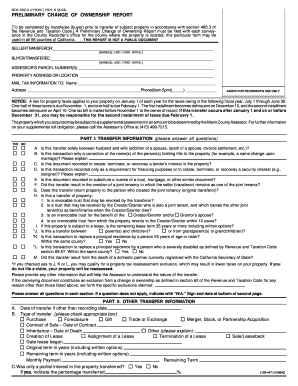
Get Ownership Report
How it works
-
Open form follow the instructions
-
Easily sign the form with your finger
-
Send filled & signed form or save
How to fill out the Ownership Report online
The Ownership Report is a crucial document that needs to be completed by the transferee before the transfer of property. This guide provides straightforward instructions for filling out the Ownership Report online to ensure compliance with state requirements.
Follow the steps to complete your Ownership Report effectively.
- Press the ‘Get Form’ button to access the Ownership Report and open it in your editing tool.
- Begin by filling out the seller/transferor's name, including the last name, first name, and initial. This information identifies the current property owner.
- Next, input the buyer/transferee's name in the same format as the seller's. Ensure accurate spelling to avoid any legal issues during the property transfer.
- Enter the assessor's parcel number, which uniquely identifies your property. You can usually find this number on previous tax documents or property deeds.
- Provide the address or location of the property concerned. This should be the full postal address to ensure proper identification of the real estate involved.
- Specify where you want tax information sent by filling out the name and address lines. Include a contact number for any follow-up if necessary.
- Proceed to Part I and answer all the transfer information questions. Indicate 'Yes' or 'No' to each question, as applicable. Be thorough and provide additional explanations where required.
- In Part II, provide details about the type of transfer. Select the appropriate box indicating whether it's a purchase, gift, or any other type. Include relevant dates and terms.
- Part III requires you to disclose the purchase price and terms of sale. Fill in all financial details, including down payment, loans, and any applicable terms.
- In Part IV, describe the type of property being transferred and answer additional questions about its intended use and condition.
- Finish by signing and dating the form at the designated section. Ensure all co-owners or partners also comply with this step.
- Once completed, review the document for accuracy. Save your changes, and then download or print the report for submission.
Complete your Ownership Report online today to ensure a smooth property transfer process.
The Restricted Use FRN is available for use only on Form 323/323-E and only for individuals who are not Licensees and do not have a standard CORES FRN. To obtain a Restricted Use FRN, please visit the FCC's updated CORES website.
Industry-leading security and compliance
US Legal Forms protects your data by complying with industry-specific security standards.
-
In businnes since 199725+ years providing professional legal documents.
-
Accredited businessGuarantees that a business meets BBB accreditation standards in the US and Canada.
-
Secured by BraintreeValidated Level 1 PCI DSS compliant payment gateway that accepts most major credit and debit card brands from across the globe.


