Loading
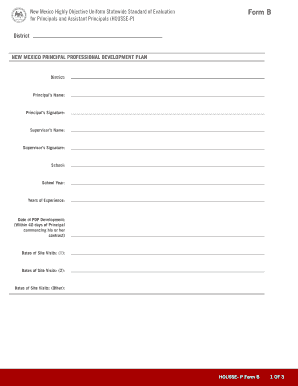
Get New Mexico Highly Objective Uniform Statewide Standard Of Evaluation For Principals And Assistant
How it works
-
Open form follow the instructions
-
Easily sign the form with your finger
-
Send filled & signed form or save
How to fill out the New Mexico Highly Objective Uniform Statewide Standard of Evaluation for Principals and Assistant online
This guide provides comprehensive, step-by-step instructions for filling out the New Mexico Highly Objective Uniform Statewide Standard of Evaluation for Principals and Assistant Principals online. By following these guidelines, users can navigate the form efficiently and ensure accurate submissions.
Follow the steps to successfully complete the evaluation form.
- Click ‘Get Form’ button to access the document and load it in your preferred online editor.
- Begin by filling in the district name at the top of the form. Ensure this aligns with the official records of your school district.
- Enter the principal’s full name, followed by their signature in the designated fields. This confirms their engagement with the Professional Development Plan.
- Specify the supervisor's name and add their signature as well, indicating their approval and support for the evaluation.
- Fill out the name of the school corresponding to the principal and the school year for which the evaluation is being completed.
- Document the principal's years of experience, ensuring accuracy for evaluation purposes.
- Record the date of the Professional Development Plan (PDP) development, ensuring that it falls within 40 days of the principal commencing their contract.
- List the dates of site visits in the specified fields, providing details for each visit.
- In the competencies/indicators section, focus on areas where the principal seeks development. Clarify the action plans intended to meet the selected objectives.
- Outline the assistance to be provided by the supervisor, along with a clear timeline for the development actions.
- Provide evidence of the PDP implementation, which could include feedback or reports that demonstrate progress.
- Complete the mid-year review section, ensuring both the principal and supervisor sign and date it to confirm discussions and refinements made to the plan.
- Upon completion, save the form changes. You may choose to download, print, or share the document as required.
Start filling out your evaluation form online today to ensure a smooth submission process.
Usually, a signature is someone's name written and stylized. However, that is optional. All that needs to be is some mark that represents you. It can be a series of squiggles, a picture, or even the traditional "X" for people who can't read and write.
Industry-leading security and compliance
US Legal Forms protects your data by complying with industry-specific security standards.
-
In businnes since 199725+ years providing professional legal documents.
-
Accredited businessGuarantees that a business meets BBB accreditation standards in the US and Canada.
-
Secured by BraintreeValidated Level 1 PCI DSS compliant payment gateway that accepts most major credit and debit card brands from across the globe.


