Loading
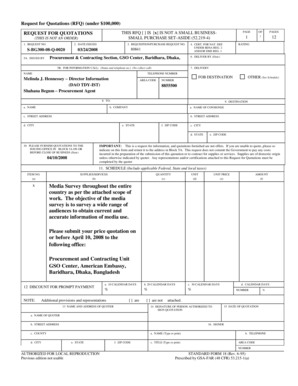
Get Exhibit 2 9 Sample Request For Quotations (rfq) (under $100,000). Application For Immigrant Visa
How it works
-
Open form follow the instructions
-
Easily sign the form with your finger
-
Send filled & signed form or save
How to fill out the Exhibit 2 9 Sample Request For Quotations (RFQ) (under $100,000) for Application For Immigrant Visa online
This guide provides a step-by-step approach for filling out the Exhibit 2 9 Sample Request For Quotations (RFQ) as part of the Application For Immigrant Visa. It aims to facilitate a smooth completion of the form, ensuring all necessary information is accurately provided.
Follow the steps to complete the RFQ form effectively.
- Use the 'Get Form' button to access and open the RFQ form in your preferred editor.
- Fill out the 'Request No.' field with the specific request number assigned to your quotation. This number helps in tracking and managing your request.
- In the 'Date Issued' field, enter the current date when you are submitting this request to provide a clear timeline for processing.
- For the 'Issued By' section, input the details of your issuing office or department. Ensure all contact information is correct for follow-ups.
- In the 'Requisition/Purchase Request No.' section, include the associated number that corresponds with your purchase order, facilitating accurate processing.
- Fill in the 'Delivery' section to specify the applicable terms for delivering the requested goods or services.
- Indicate the delivery date in the 'Deliver By' field to establish a timeline for expected delivery.
- Complete the 'To' section with the name and address of the recipient for the goods or services being quoted.
- In the 'Schedule' portion, outline the items you are quoting—be detailed in the supplies/services, quantity, and pricing to ensure transparency.
- If applicable, detail any discounts for prompt payment to encourage timely processing of your quotation.
- Provide your name and address in the 'Name and Address of Quoter' section, making sure to include all necessary contact details.
- Sign the form in the 'Signature of Person Authorized to Sign Quotation' section, and include the date of quotation to validate your submission.
- Review all entries for accuracy and completeness before finalizing your document.
- Once all sections are complete and verified, you can save the changes, download, print, or share the completed form as necessary.
Complete your RFQ form online to ensure efficient processing of your quotation.
Once you've shown supporting evidence, the bank or card issuer reviews the evidence provided by you and the customer, and makes a decision on the dispute. If the dispute is found to be valid, the bank may reverse the transaction and credit the customer's account. If invalid, the transaction remains in place.
Industry-leading security and compliance
US Legal Forms protects your data by complying with industry-specific security standards.
-
In businnes since 199725+ years providing professional legal documents.
-
Accredited businessGuarantees that a business meets BBB accreditation standards in the US and Canada.
-
Secured by BraintreeValidated Level 1 PCI DSS compliant payment gateway that accepts most major credit and debit card brands from across the globe.


