Loading
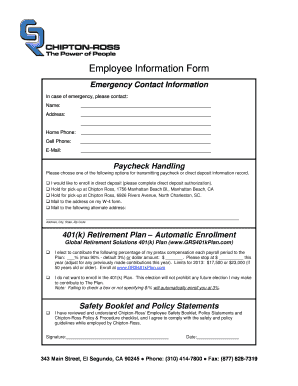
Get Employee Information Form - Chipton Ross
How it works
-
Open form follow the instructions
-
Easily sign the form with your finger
-
Send filled & signed form or save
How to fill out the Employee Information Form - Chipton Ross online
Filling out the Employee Information Form - Chipton Ross online is an essential step in ensuring your employment information is accurately recorded. This guide provides clear instructions for each section of the form, helping you complete it with confidence and ease.
Follow the steps to complete your Employee Information Form effectively.
- Use the ‘Get Form’ button to access the form and open it in your online editor.
- In the Emergency Contact Information section, provide the name of your emergency contact, followed by their address, home phone, cell phone, and email. Ensure all information is accurate and up-to-date.
- For Paycheck Handling, select one option regarding how you would like to receive your paycheck or set up direct deposit. If you choose direct deposit, complete the relevant authorization sections.
- In the 401(k) Retirement Plan – Automatic Enrollment section, indicate your election regarding contributions. Specify either a percentage of your pretax compensation or a dollar amount, or choose to not enroll at all. Note that failing to make a selection will result in automatic enrollment at a default rate.
- Acknowledge that you have reviewed the Employee Safety Booklet and Policy Statements by checking the relevant box. This step is crucial for ensuring your understanding of the company’s safety and policy guidelines.
- Finally, enter your signature and the date to certify that all information provided is correct. Once you have completed all sections, you can save your changes, download, print, or share the form as needed.
Complete your Employee Information Form online today to ensure a smooth onboarding process.
Industry-leading security and compliance
US Legal Forms protects your data by complying with industry-specific security standards.
-
In businnes since 199725+ years providing professional legal documents.
-
Accredited businessGuarantees that a business meets BBB accreditation standards in the US and Canada.
-
Secured by BraintreeValidated Level 1 PCI DSS compliant payment gateway that accepts most major credit and debit card brands from across the globe.


