Loading
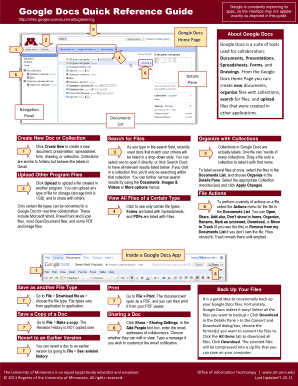
Get Quick Reference Guide Template
How it works
-
Open form follow the instructions
-
Easily sign the form with your finger
-
Send filled & signed form or save
How to use or fill out the Quick Reference Guide Template online
This guide provides a comprehensive overview of how to fill out the Quick Reference Guide Template online. By following these steps, you can ensure that your document is completed accurately and effectively.
Follow the steps to fill out the Quick Reference Guide Template online.
- Click the ‘Get Form’ button to obtain the Quick Reference Guide Template and open it in an online editor.
- Start with the title section, where you should clearly name your guide. Ensure that the title reflects the main topic of your document.
- In the introduction section, provide a brief overview of what the guide contains. Aim to entice the reader while staying informative.
- Proceed to create a subheading to introduce the steps. Use clear language that will guide users through the filling process.
- Continue filling out the body of the template. Each section should have clear and concise instructions that are easy to follow.
- Once complete, review each section for accuracy and clarity. It’s important that all users, regardless of their background, can comprehend the instructions provided.
- Finally, save changes made to the document. You can download, print, or share the completed Quick Reference Guide Template as needed.
Start filling out your Quick Reference Guide Template online today!
In Word, click the File tab and select New. Double-click the Books folder in the Available Templates window. ... Scroll through the pages of the user manual template to get an idea of what's included, what needs to change, and what needs to be added. ... Highlight a header or block of text.
Industry-leading security and compliance
US Legal Forms protects your data by complying with industry-specific security standards.
-
In businnes since 199725+ years providing professional legal documents.
-
Accredited businessGuarantees that a business meets BBB accreditation standards in the US and Canada.
-
Secured by BraintreeValidated Level 1 PCI DSS compliant payment gateway that accepts most major credit and debit card brands from across the globe.


