Loading
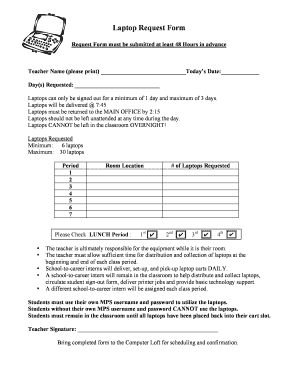
Get Laptop Request Form
How it works
-
Open form follow the instructions
-
Easily sign the form with your finger
-
Send filled & signed form or save
How to fill out the Laptop Request Form online
Completing the Laptop Request Form online is a straightforward process that ensures users can request laptops for classroom use efficiently. This guide provides step-by-step instructions to assist you in filling out the form accurately and effectively.
Follow the steps to complete your Laptop Request Form online
- Click ‘Get Form’ button to obtain the form and access it in your preferred online editor.
- Enter your name in the 'Teacher Name' field, ensuring that you print it clearly for easy reading.
- Fill in 'Today’s Date' to indicate when you are submitting your request.
- Specify the 'Day(s) Requested' for the laptops, keeping in mind that rentals are offered for a minimum of 1 day and a maximum of 3 days.
- Note that laptops will be delivered to you at 7:45 AM and must be returned to the main office by 2:15 PM.
- Indicate the total number of laptops you are requesting in the 'Laptops Requested' section. Remember that the minimum is 6 and the maximum is 30 laptops.
- Select the appropriate class periods during which you will be using the laptops by marking the corresponding checkboxes.
- Provide details about your 'Room Location' where the laptops will be utilized.
- Check the lunch period during which students will be able to use the laptops, selecting the option that applies.
- Review the responsibility guidelines, noting that you are responsible for the equipment in your room.
- Sign the form in the 'Teacher Signature' section to verify your request.
- Once completed, bring the form to the Computer Loft for scheduling and confirmation.
Take the next step in enhancing your classroom resources by completing your Laptop Request Form online today.
Related links form
Agreement Forms. Compliant forms. File Upload Forms. Incident Report Forms. Inquiry forms. Quizzes. Registration forms. Request forms. Survey Forms. Web Design Forms.
Industry-leading security and compliance
US Legal Forms protects your data by complying with industry-specific security standards.
-
In businnes since 199725+ years providing professional legal documents.
-
Accredited businessGuarantees that a business meets BBB accreditation standards in the US and Canada.
-
Secured by BraintreeValidated Level 1 PCI DSS compliant payment gateway that accepts most major credit and debit card brands from across the globe.


