Loading
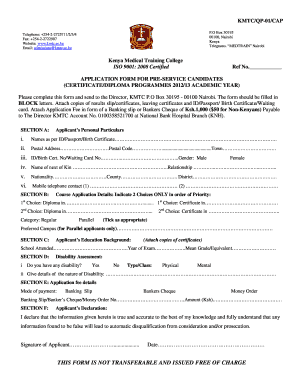
Get Census Application Form
How it works
-
Open form follow the instructions
-
Easily sign the form with your finger
-
Send filled & signed form or save
How to fill out the Census Application Form online
Completing the Census Application Form online is a straightforward process that ensures your information is accurately submitted. This guide provides clear, step-by-step instructions tailored to users of all experience levels.
Follow the steps to complete your application form online.
- Click ‘Get Form’ button to obtain the Census Application Form and open it in your preferred online editor.
- In Section A, fill out the applicant's personal particulars using block letters. Ensure to include your name as it appears on your ID or passport, postal address, and contact numbers.
- Proceed to fill Section B by indicating your course application details. You are allowed to choose two courses in order of priority, so select carefully and include your preferred campus if applicable.
- In Section C, provide your educational background. List the schools you attended, the year of your exams, and your mean grade or equivalent.
- In Section D, answer the disability assessment question. If applicable, specify the type of disability and provide further details.
- Section E requires you to describe the mode of payment for the application fee. Indicate whether you are using a banking slip, banker’s cheque, or money order, and list the corresponding details.
- Finally, fill out Section F where you declare the accuracy of the information you have provided. Include your signature and date to complete the form.
- Once all sections are completed and verified for accuracy, you may save the changes, download the form, or print it out for submission.
Start filling out your Census Application Form online today to ensure your submission is timely and accurate.
You can check your status or update your application by logging in to the account created when you applied. You will receive an email notification when the status of your application changes.
Industry-leading security and compliance
US Legal Forms protects your data by complying with industry-specific security standards.
-
In businnes since 199725+ years providing professional legal documents.
-
Accredited businessGuarantees that a business meets BBB accreditation standards in the US and Canada.
-
Secured by BraintreeValidated Level 1 PCI DSS compliant payment gateway that accepts most major credit and debit card brands from across the globe.


