Loading
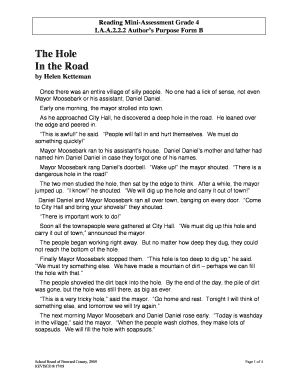
Get The Hole In The Road - Wikispaces
How it works
-
Open form follow the instructions
-
Easily sign the form with your finger
-
Send filled & signed form or save
How to fill out The Hole In The Road - Wikispaces online
Filling out The Hole In The Road assessment online is a straightforward process that enables users to engage with the material effectively. This guide will provide step-by-step instructions to assist you in completing the form with ease.
Follow the steps to successfully complete the form.
- Click the ‘Get Form’ button to obtain the document and open it in the designated online editor.
- Begin by entering your name in the designated field. This helps in identifying your submission.
- Next, select the date on which you are completing the assessment. This field is usually formatted for date entry.
- Read the passage entitled 'The Hole In The Road' thoroughly. Make sure to understand the context as the questions refer directly to this text.
- For each question, review the provided answer options. Carefully circle the letter corresponding to the answer you believe is correct.
- Once you have completed all questions, review your answers for accuracy.
- At the end, you will have options to save your changes, download a copy of your completed assessment, print the document, or share it as needed.
Get started on your document today and enhance your assessment skills online.
Remote attestation is a method by which a host (client) authenticates it's hardware and software configuration to a remote host (server).
Industry-leading security and compliance
US Legal Forms protects your data by complying with industry-specific security standards.
-
In businnes since 199725+ years providing professional legal documents.
-
Accredited businessGuarantees that a business meets BBB accreditation standards in the US and Canada.
-
Secured by BraintreeValidated Level 1 PCI DSS compliant payment gateway that accepts most major credit and debit card brands from across the globe.


