Loading
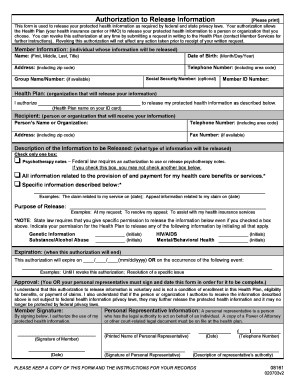
Get Authorization Form - Usw Local 286
How it works
-
Open form follow the instructions
-
Easily sign the form with your finger
-
Send filled & signed form or save
How to fill out the Authorization Form - USW Local 286 online
This guide provides users with a clear and supportive overview of how to complete the Authorization Form - USW Local 286 online. The instructions will lead you through each section, enabling you to provide the necessary information accurately.
Follow the steps to complete the Authorization Form online.
- Click ‘Get Form’ button to obtain the form and open it in your preferred editor.
- Provide member information by entering your complete name, date of birth, address, and telephone number. Including your group name and number is optional, while the Social Security number is not mandatory.
- Identify your health plan by writing the name of the health insurance carrier or HMO that maintains your records.
- Specify the recipient of the information by indicating the name of the person or organization that will receive your protected health information. Include their contact details, such as telephone number and address.
- In the 'Description of the Information to be Released' section, check only one box that best fits your request for information. If you select 'Psychotherapy notes,' note that you cannot choose any other box.
- State the purpose of the release clearly, providing a brief description for why this information needs to be shared.
- Determine the expiration date of the authorization by either specifying a date or describing an event that will signal the end of this authorization.
- Sign the form as the member or have your personal representative do so, ensuring to include the printed name and date of the signature. If a personal representative is signing, provide their additional contact information and the description of their authority.
- Review your form for completeness. Ensure all sections are filled out, and the necessary signatures are included before saving, downloading, or printing the form for submission.
Complete your documents online today for a streamlined experience.
Lastly, “C” or “gateway” attestations mean the provider has originated the call on the network, but cannot authenticate the call source.
Industry-leading security and compliance
US Legal Forms protects your data by complying with industry-specific security standards.
-
In businnes since 199725+ years providing professional legal documents.
-
Accredited businessGuarantees that a business meets BBB accreditation standards in the US and Canada.
-
Secured by BraintreeValidated Level 1 PCI DSS compliant payment gateway that accepts most major credit and debit card brands from across the globe.


