Loading
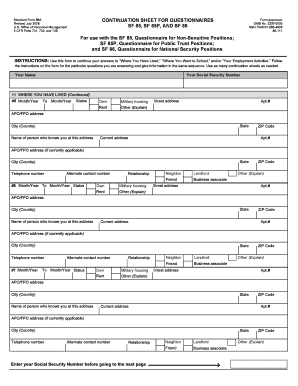
Get Standard Form 86 2008 Fillable
How it works
-
Open form follow the instructions
-
Easily sign the form with your finger
-
Send filled & signed form or save
How to fill out the Standard Form 86 2008 Fillable online
Filling out the Standard Form 86, also known as the Questionnaire for National Security Positions, is an important step in the security clearance process. This guide provides clear, step-by-step instructions to help you complete the form accurately and efficiently online.
Follow the steps to complete the Standard Form 86 online.
- Click ‘Get Form’ button to obtain the form and open it in the editor.
- Begin by entering your personal information in the designated fields. This includes your name, Social Security Number, and contact information. Ensure accuracy to prevent any issues in processing.
- In the section titled 'Where You Have Lived', provide your residential history. Include the month and year you moved in and out of each location, your status (own, rent, military housing), street address, and any relevant details about contacts at that address.
- Proceed to 'Where You Went to School'. For each educational institution attended, list the name of the school, the dates you attended, the type of degree received, and the contact person if necessary.
- Continue with the 'Employment/Unemployment Information' section by documenting your work history. Include details such as employer names, positions held, employment dates, and supervisor contact information.
- Utilize additional continuation sheets if necessary to provide complete information. You can attach as many sheets as needed for each section.
- Review your entries thoroughly for any errors or omissions. Ensure consistency in the information provided across all sections.
- Once completed, save your changes, download a copy of the form, or print it out for submission as needed.
Complete your Standard Form 86 online today to ensure a smooth application process.
List ALL jobs beginning with the present and back 10 full years with no breaks. ... Do NOT list tentative or future employment. Do not stretch employment dates to fill gaps when you were really unemployed for a month or more.
Industry-leading security and compliance
US Legal Forms protects your data by complying with industry-specific security standards.
-
In businnes since 199725+ years providing professional legal documents.
-
Accredited businessGuarantees that a business meets BBB accreditation standards in the US and Canada.
-
Secured by BraintreeValidated Level 1 PCI DSS compliant payment gateway that accepts most major credit and debit card brands from across the globe.


