Loading
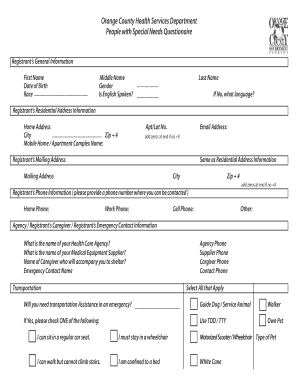
Get People With Special Needs Program Questionnaire - Orangecountyfl
How it works
-
Open form follow the instructions
-
Easily sign the form with your finger
-
Send filled & signed form or save
How to use or fill out the People With Special Needs Program Questionnaire - Orangecountyfl online
This guide provides step-by-step instructions on how to accurately complete the People With Special Needs Program Questionnaire. By following these steps, you will ensure that the necessary information is submitted correctly for optimal assistance.
Follow the steps to complete the questionnaire with ease.
- Press the ‘Get Form’ button to access the People With Special Needs Program Questionnaire, then open the form in your preferred online editor.
- Begin by entering the registrant’s general information, including their first name, middle name (if applicable), last name, date of birth, race, and gender. Indicate whether English is spoken and if not, specify the language.
- Fill in the registrant’s residential address, including home address, city, and Zip + 4 code. If applicable, include the mobile home or apartment complex name and apartment or lot number.
- Provide the registrant’s email address and ensure to add zeros at the end of the Zip + 4 code if no additional numbers apply.
- Indicate the registrant’s mailing address, selecting the option to use the same information as the residential address if that is the case, or filling in the mailing address, city, and Zip + 4 code.
- Complete the phone information section by providing a contact number where the registrant can be reached, including home, work, and cell phone numbers.
- Input details about the health care agency and the medical equipment supplier. Name the caregiver who will accompany the registrant during an emergency shelter situation, and provide emergency contact information.
- Select whether transportation assistance will be needed in case of an emergency and check the appropriate options for assistance such as the need for a service animal or mobility assistance devices.
- In the registrant’s medical information section, categorize their needs by selecting A (independent), B (requires minor assistance), or C (permanently restricted). Mark all relevant medical conditions that apply from the provided list.
- After filling in all sections, review the information for accuracy. Once confirmed, you can save the changes, download or print, and share the form as required.
Complete the People With Special Needs Program Questionnaire online to ensure you receive the necessary support.
In typography, a bullet or bullet point, •, is a typographical symbol or glyph used to introduce items in a list. For example: Point 1.
Industry-leading security and compliance
US Legal Forms protects your data by complying with industry-specific security standards.
-
In businnes since 199725+ years providing professional legal documents.
-
Accredited businessGuarantees that a business meets BBB accreditation standards in the US and Canada.
-
Secured by BraintreeValidated Level 1 PCI DSS compliant payment gateway that accepts most major credit and debit card brands from across the globe.


