Loading
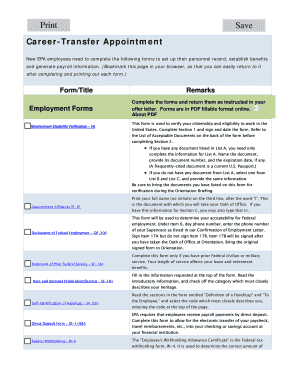
Get Blank List Of Junior Transfer Form
How it works
-
Open form follow the instructions
-
Easily sign the form with your finger
-
Send filled & signed form or save
How to fill out the Blank List Of Junior Transfer Form online
Filling out the Blank List Of Junior Transfer Form is an essential procedure for new employees. This guide will assist you in completing the form efficiently and accurately, ensuring that all necessary information is included.
Follow the steps to effectively complete the form online.
- Click ‘Get Form’ button to obtain the form and open it in the editor.
- Carefully read any introduction or instructions provided on the form itself. This section may provide important context and guidelines on how to appropriately fill out each section.
- Begin with Section 1. You will need to enter your full name as it appears on your identification documents. Ensure you print your name clearly without any initials.
- Move on to Section 2, where you will verify your citizenship and eligibility to work in the United States. Choose the acceptable document from the provided list. If you select a document from List A, only list the details of that document. If using documents from List B and List C instead, make sure to provide details for one document from each list.
- Complete any additional sections required, including providing a valid phone number and signing the form. Make sure to date the form properly.
- Once you have filled out all sections of the form, review all entries for accuracy. This includes checking for any spelling errors or omissions.
- After confirming that all information is correct, save your changes. You may also want to download or print a copy for your records.
- Following the completion of the form, submit it as per the instructions mentioned in your offer letter or guidelines provided with the form.
Start filling out your Blank List Of Junior Transfer Form online today!
0:02 1:24 Insert a header or footer in Microsoft Word - YouTube YouTube Start of suggested clip End of suggested clip Select one of the built-in formats. And now the header or footer area will be editable. Then typeMoreSelect one of the built-in formats. And now the header or footer area will be editable. Then type the text you want. And select close header and footer to go back to editing your document.
Industry-leading security and compliance
US Legal Forms protects your data by complying with industry-specific security standards.
-
In businnes since 199725+ years providing professional legal documents.
-
Accredited businessGuarantees that a business meets BBB accreditation standards in the US and Canada.
-
Secured by BraintreeValidated Level 1 PCI DSS compliant payment gateway that accepts most major credit and debit card brands from across the globe.


