Loading
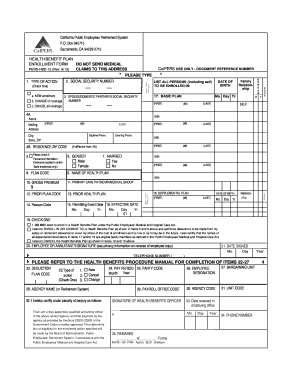
Get Health Benefit Plan Enrollment Form - Calpers - Calpers Ca
How it works
-
Open form follow the instructions
-
Easily sign the form with your finger
-
Send filled & signed form or save
How to fill out the Health Benefit Plan Enrollment Form - CalPERS - Calpers Ca online
Filling out the Health Benefit Plan Enrollment Form is a crucial step in securing your health benefits through CalPERS. This guide provides a clear and supportive walkthrough for completing the form online, ensuring you have access to the necessary information to make the process as seamless as possible.
Follow the steps to complete the enrollment form accurately.
- Click ‘Get Form’ button to access the Health Benefit Plan Enrollment Form and open it in your preferred editor.
- In Section 1, identify the 'Type of Action' by checking one of the options: ‘New enrollment’, ‘Change of coverage’, or ‘Cancel all coverage’. Make sure to choose the option that accurately reflects your current situation.
- Fill in your Social Security number in Field 2. This is a necessary identifier for your enrollment process.
- Provide the Social Security number of your spouse or domestic partner in Field 3, if applicable. This ensures that all covered individuals are recorded.
- In Section 4A, enter the name, gender, and date of birth of all persons to be enrolled, including yourself. Each individual must be listed clearly to avoid processing delays.
- Complete Section 8 by indicating your chosen plan code. This is essential for identifying your health plan preferences.
- In Section 9, write the name of the health plan you are enrolling in. Double-check this information to ensure it matches the plan you selected.
- Review the effective date in Section 16. Make sure this matches your desired enrollment date.
- In Section 19, check the appropriate box based on your enrollment choice. This could either be to elect to enroll, change, or cancel a health benefits plan.
- Provide your signature and the date signed in Sections 20 and 21. This confirms your consent and understanding of the enrollment form.
- Finally, review all information carefully to ensure accurate entry and then save changes, download, print, or share the completed form as required.
Complete your documents online today to secure your health benefits without delay.
CalPERS is the largest purchaser of public employee health benefits in California, and the second largest public purchaser in the nation after the federal government. Our program provides benefits to approximately 1.5 million public employees, retirees, and their families.
Industry-leading security and compliance
US Legal Forms protects your data by complying with industry-specific security standards.
-
In businnes since 199725+ years providing professional legal documents.
-
Accredited businessGuarantees that a business meets BBB accreditation standards in the US and Canada.
-
Secured by BraintreeValidated Level 1 PCI DSS compliant payment gateway that accepts most major credit and debit card brands from across the globe.


