Loading
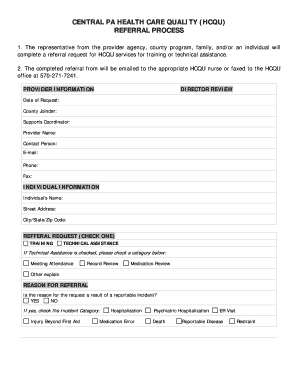
Get Hcqu Referral Form - Geisinger Health System - Geisinger
How it works
-
Open form follow the instructions
-
Easily sign the form with your finger
-
Send filled & signed form or save
How to fill out the HCQU Referral Form - Geisinger Health System - Geisinger online
Filling out the HCQU Referral Form is an essential step in accessing services offered by Geisinger Health System. This guide provides clear and supportive instructions to help you complete the form accurately and efficiently.
Follow the steps to complete the form smoothly.
- Press the ‘Get Form’ button to obtain the form and open it in your online editor.
- Begin with the provider information section. Fill in the required fields such as the date of request, county joinder, and details about the supports coordinator, provider name, contact person, email, phone, and fax.
- Next, proceed to the individual information section. Provide the individual’s name, street address, city, state, and zip code accurately.
- In the referral request section, check the appropriate box for either training or technical assistance. If you select technical assistance, specify the relevant category such as meeting attendance, record review, medication review, or any other by providing an explanation.
- Address the reason for the referral. Indicate whether the request is due to a reportable incident by checking 'yes' or 'no'. If yes, select the relevant incident category from options provided, such as injury beyond first aid, hospitalization, medication error, etc.
- In the explanation section, clarify the reason for the referral. Include any pertinent details that may help in addressing the request.
- Complete the referral to section by indicating the person or service you are referring to, and date the referral request accordingly.
- After ensuring all sections are accurately filled out, save your changes. You can choose to download, print, or share the completed form as needed.
Take the next step towards accessing necessary services by completing your HCQU Referral Form online today.
Jump! On Demand is probably only worth it for those who absolutely must have the newest device regardless of the monthly payment amount. You can save over half on device payments and plan costs by simply buying your smartphone outright and switching to a cheaper wireless carrier.
Industry-leading security and compliance
US Legal Forms protects your data by complying with industry-specific security standards.
-
In businnes since 199725+ years providing professional legal documents.
-
Accredited businessGuarantees that a business meets BBB accreditation standards in the US and Canada.
-
Secured by BraintreeValidated Level 1 PCI DSS compliant payment gateway that accepts most major credit and debit card brands from across the globe.


