Loading
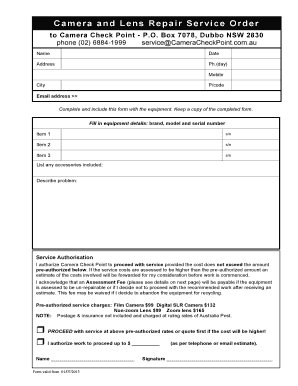
Get Download Order Form - Camera Check Point
How it works
-
Open form follow the instructions
-
Easily sign the form with your finger
-
Send filled & signed form or save
How to fill out the Download Order Form - Camera Check Point online
Filling out the Download Order Form for Camera Check Point might seem challenging at first, but this guide will help you complete it with ease. Follow the steps below to ensure all necessary information is accurately provided.
Follow the steps to successfully fill out the form.
- Click the ‘Get Form’ button to obtain the Download Order Form - Camera Check Point and open it in your preferred document editor.
- In the first section of the form, enter your name, date, address, phone number (day), mobile number, city, postcode, and email address. This information helps Camera Check Point contact you regarding your order.
- Fill in the equipment details by providing the brand, model, and serial number for each item. Fill in item 1, item 2, and item 3 with the corresponding information to ensure accuracy.
- List any accessories included with your equipment. This helps the service team understand what to assess and repair.
- Describe the problem with your equipment in detail. Providing a thorough description will assist technicians in understanding the issue.
- In the service authorization section, select whether you wish to proceed with service at the pre-authorized rates or enter a custom amount that you authorize for the service.
- Sign the form to confirm your authorization and understanding of the service terms. Make sure your signature is clear and correctly positioned.
- Once you have completed all fields, save the form, and consider printing or sharing a copy for your records before sending it with your equipment.
Complete your Download Order Form online today to ensure a smooth repair process for your camera.
Related links form
Display the VPN major version number and build number. vpn ver [-k] -f <filename> where: ver Displays the version name and version build number -k Displays the version name and build number and the kernel build number -f Prints the version number and build number to a text file.
Industry-leading security and compliance
US Legal Forms protects your data by complying with industry-specific security standards.
-
In businnes since 199725+ years providing professional legal documents.
-
Accredited businessGuarantees that a business meets BBB accreditation standards in the US and Canada.
-
Secured by BraintreeValidated Level 1 PCI DSS compliant payment gateway that accepts most major credit and debit card brands from across the globe.


