Loading
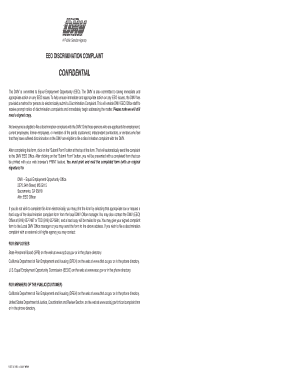
Get Eeodmv Form
How it works
-
Open form follow the instructions
-
Easily sign the form with your finger
-
Send filled & signed form or save
How to fill out the Eeodmv Form online
Filling out the Eeodmv Form online is a straightforward process designed to help individuals submit discrimination complaints efficiently. This guide provides clear and detailed steps to ensure that you complete the form accurately and effectively.
Follow the steps to complete the Eeodmv Form online
- Press the ‘Get Form’ button to access the electronic document and open it in your preferred editor.
- In Section I, enter your personal information carefully. Fill in your name, division, last four digits of your Social Security Number, unit or field office, work telephone number, home address, city, classification, county where employed, immediate supervisor's title, state, ZIP code, email address, home telephone number, sex, second line supervisor, and select the box that describes your status.
- Proceed to select the ethnic category that best describes your racial or ethnic background in Section I. Ensure you check only one option that applies to you.
- In Section II, mark the categories of discrimination that you believe relate to your complaint. It is vital to check only the boxes that pertain to your experience to avoid delays in processing your complaint.
- In Section III, provide the date when the most recent act of discrimination occurred. Be clear and precise, as this information is essential for the complaint process.
- Section IV requires you to explain why you believe you experienced discrimination. Provide specific examples and include the names and contact information for any witnesses if possible.
- In Section V, check all the types of harm or actions taken against you. Be thorough in identifying all the relevant issues related to your situation.
- List the individuals responsible for the actions you encountered in Section VI. Include their names, classifications, unit/field office, and contact numbers when applicable.
- In Section VII, specify the remedy you are seeking from the Department in regard to your complaint. Be clear about what resolution you want.
- If you are a member of the public, independent contractor, or vendor, you may skip Section VIII and proceed to sign the form. Make sure to certify that the information you provided is true before submitting.
- Once all sections are filled out, click the ‘Submit Form’ button at the top of the form. This will send your complaint electronically to the DMV EEO Office. After submission, print a copy of the completed form for your records.
Complete your discrimination complaint by filling out the Eeodmv Form online today.
Write us at reportfraud@dmv.ca.gov or call us! Northern California (916) 657-7742 or Southern California (626) 851-0173.
Industry-leading security and compliance
US Legal Forms protects your data by complying with industry-specific security standards.
-
In businnes since 199725+ years providing professional legal documents.
-
Accredited businessGuarantees that a business meets BBB accreditation standards in the US and Canada.
-
Secured by BraintreeValidated Level 1 PCI DSS compliant payment gateway that accepts most major credit and debit card brands from across the globe.


