Loading
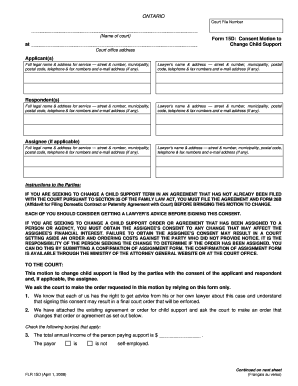
Get Flr 15d - Formules Des Cours De L'ontario - Ontariocourtforms On
How it works
-
Open form follow the instructions
-
Easily sign the form with your finger
-
Send filled & signed form or save
How to fill out the FLR 15D - Formules Des Cours De L’Ontario - Ontariocourtforms On online
Filling out the FLR 15D form is a crucial step in addressing child support changes in Ontario. This guide provides users with clear, step-by-step instructions to navigate the online version of the form effectively.
Follow the steps to successfully complete your FLR 15D form online.
- Click ‘Get Form’ button to obtain the FLR 15D form and open it in your chosen online editor.
- Begin by entering the court file number and the name of the court at the top of the form. This information helps in identifying your case.
- Fill in the applicant's full legal name and address for service. Include any available contact details such as telephone, fax numbers, and email addresses.
- Provide the respondent's full legal name and address for service, as well as their contact details, following the same format as for the applicant.
- If applicable, include the assignee’s information in the same format.
- Carefully read the instructions section to understand the requirements for seeking a child support change, including the necessity for legal advice.
- In the section for the court, confirm the consent of the applicant and respondent, stating your understanding of the rights to legal advice.
- Attach the existing agreement or order for child support, which will be referenced in this motion. Ensure that any boxes applicable to your situation are checked.
- Provide the annual income of the payor and their employment status, including necessary income proof details.
- Detail the amount to be paid monthly for the child or children named, indicating the start date for these payments.
- Specify if the agreed amount is in line with the Child Support Guidelines and provide justifications if it deviates.
- If applicable, include any special or extraordinary expenses related to the children and detail the payment terms and amounts.
- Conclude by completing the signatures section, including signatures of the parties, witnesses, and ensuring all necessary approvals are obtained.
- Once completed, you can save your changes, download, print, or share the form as required.
Start filling out your FLR 15D form online today to ensure your child support changes are addressed promptly.
0:00 0:50 How to Open PDF File on Android Smartphone? Show ... - YouTube YouTube Start of suggested clip End of suggested clip So just open it. And that's it. You can read your PDF files.MoreSo just open it. And that's it. You can read your PDF files.
Industry-leading security and compliance
US Legal Forms protects your data by complying with industry-specific security standards.
-
In businnes since 199725+ years providing professional legal documents.
-
Accredited businessGuarantees that a business meets BBB accreditation standards in the US and Canada.
-
Secured by BraintreeValidated Level 1 PCI DSS compliant payment gateway that accepts most major credit and debit card brands from across the globe.


