Loading
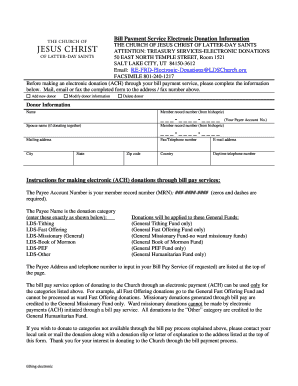
Get Electronic Donation Information And Authorization
How it works
-
Open form follow the instructions
-
Easily sign the form with your finger
-
Send filled & signed form or save
How to fill out the Electronic Donation Information And Authorization online
Filling out the Electronic Donation Information And Authorization form online is a straightforward process designed to facilitate your electronic donations. This guide will walk you through each section of the form to ensure your charitable contributions are correctly processed.
Follow the steps to complete your electronic donation form accurately.
- Click the ‘Get Form’ button to obtain the form and open it in your preferred editor.
- Begin by selecting whether you wish to add a new donor, modify existing donor information, or delete a donor. This choice will dictate what information is required.
- Fill out the donor information section accurately. You will need to provide your name and member record number, which can be obtained from your bishopric. Ensure to include the number in the format ___-____-____.
- If you are donating together with a partner, include their name and member record number in the appropriate fields using the same format as above.
- Complete the mailing address fields including street address, city, state, zip code, and country. This information is crucial for record-keeping and communication purposes.
- Include your daytime telephone number and email address. This information may be used for any required follow-up or confirmation regarding your donation.
- In the next section, enter your Payee Account Number, which is your member record number, again in the format ###-####-####, including zeros and dashes.
- Select the Payee Name corresponding to your donation category from the provided options, ensuring to input them exactly as shown.
- Identify which General Funds your donations will be applied to, selecting from the options provided, such as the General Tithing Fund or General Humanitarian Fund.
- Once all fields are filled out, carefully review your information for accuracy. Ensure that all details are correct to avoid processing issues.
- After reviewing, save your changes. You can then download, print, or share the completed form as needed, and send it to the appropriate address or contact for processing.
Complete your Electronic Donation Information And Authorization online today to ensure your contributions are handled efficiently.
Body donors must be free of infectious diseases such as HIV, AIDs, Hepatitis B, Hepatitis C or Creutzfeldt-Jacob disease. Donor's body weight must be less than 250 lbs. If there has been a violent death, suicide or vital organs have been removed for transplant purposes, the body will be not be accepted.
Industry-leading security and compliance
US Legal Forms protects your data by complying with industry-specific security standards.
-
In businnes since 199725+ years providing professional legal documents.
-
Accredited businessGuarantees that a business meets BBB accreditation standards in the US and Canada.
-
Secured by BraintreeValidated Level 1 PCI DSS compliant payment gateway that accepts most major credit and debit card brands from across the globe.


