Loading
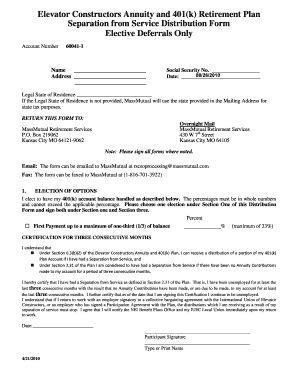
Get Iuec Massmutual
How it works
-
Open form follow the instructions
-
Easily sign the form with your finger
-
Send filled & signed form or save
How to fill out the Iuec Massmutual online
Filling out the Iuec Massmutual Separation from Service Distribution Form can be a straightforward process if approached systematically. This guide will provide clear instructions tailored for users of all experience levels to help ensure accurate completion.
Follow the steps to successfully complete the form.
- Press the ‘Get Form’ button to retrieve the Iuec Massmutual form online and open it for completion.
- Begin by filling in your personal details at the top of the form, including your name, address, social security number, and the account number. Ensure all information is accurate.
- Indicate your legal state of residence. If this is not provided, MassMutual will default to the state listed in your mailing address.
- Select your election of options for the payment of your 401(k) account balance in the designated section. You may choose options for a first payment, second payment, or third payment, noting the corresponding percentages while ensuring they do not exceed the maximum limits.
- Complete the certification sections applicable to your chosen payment option, indicating the duration of your separation from service. Make sure to sign and date these sections.
- Select your payment options, specifying whether you prefer a cash payment, a rollover to a qualified plan, or to an IRA. Provide the name of the financial institution or plan trustee if applicable.
- Address the tax withholding section. Familiarize yourself with the federal and state tax implications, and indicate your preferences for withholding if necessary.
- Complete the signature and waiver section. Ensure that you consent to the immediate distribution and provide your phone number for any follow-up questions.
- Once all sections are fully completed, review the form for accuracy. Save your changes, then download, print, or share the completed form as needed.
Complete your documents online today for a smooth and efficient process.
Content of the certificate of incorporation The name of the corporation. ... The purpose of the corporation. ... Legal addresses. ... The duration of the corporation. ... The number and types of shares of stock that the corporation is authorized to issue. ... The name, address, and signature of one or more incorporators.
Industry-leading security and compliance
US Legal Forms protects your data by complying with industry-specific security standards.
-
In businnes since 199725+ years providing professional legal documents.
-
Accredited businessGuarantees that a business meets BBB accreditation standards in the US and Canada.
-
Secured by BraintreeValidated Level 1 PCI DSS compliant payment gateway that accepts most major credit and debit card brands from across the globe.


