Loading
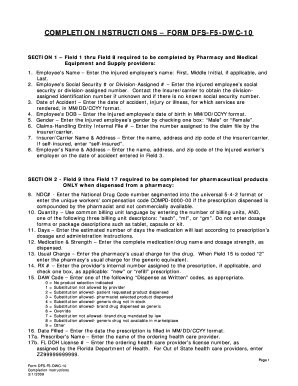
Get Form Dfs-f5-dwc-10 - Florida Department Of Financial Services
How it works
-
Open form follow the instructions
-
Easily sign the form with your finger
-
Send filled & signed form or save
How to fill out the Form Dfs-f5-dwc-10 - Florida Department Of Financial Services online
Filling out the Form Dfs-f5-dwc-10 for the Florida Department of Financial Services can seem daunting, but this guide offers a clear and supportive step-by-step process. This document is essential for pharmacy and medical suppliers dealing with workers' compensation claims, ensuring that all necessary information is accurately reported.
Follow the steps to successfully complete the form online.
- Click ‘Get Form’ button to obtain the form and open it in the editor.
- Begin with Section 1, where you will fill in Fields 1 through 8. Start by entering the injured employee's name, including their first name, middle initial (if applicable), and last name in Field 1.
- In Field 2, input the injured employee's Social Security number or the division-assigned number. If unsure of the division number, contact the insurer or carrier for assistance.
- For Field 3, enter the date of the accident, injury, or illness using the MM/DD/CCYY format.
- In Field 4, write the injured employee’s date of birth following the same MM/DD/CCYY format.
- Field 5 requires you to check the appropriate box that reflects the injured employee’s gender, either ‘Male’ or ‘Female’.
- In Field 6, enter the claims-handling entity's internal file number as assigned by the insurer or carrier.
- Field 7 involves entering the name and address of the insurer or carrier. If self-insured, indicate ‘self-insured’.
- Lastly, in Field 8, document the employer’s name, address, and zip code where the injured worker was employed at the time of the accident.
- If pharmaceutical products have been dispensed, proceed to Section 2 and complete Fields 9 through 17 by following the respective instructions for each field related to drug details, including the National Drug Code number, quantity, and prescriber information.
- In Section 3, which pertains to medical equipment and supplies, fill out Fields 18 through 23, providing descriptions and relevant dates for any items dispensed.
- Finally, complete Section 4, Fields 24 through 29, detailing the pharmacy or medical supplier's information, including the name, address, and relevant license numbers. Ensure all required fields are filled out accurately.
- Once you have filled out all necessary sections, review the form for completeness. You can then save your changes, download, print, or share the form as needed.
Complete your Form Dfs-f5-dwc-10 online today to ensure timely and accurate processing.
People who purchased books would send them to a printer for binding. That meant that signatures needed to be “signed” so the printers knew which order the pages were to be in. So they would often be labeled A–Z, AA–ZZ, etc.
Industry-leading security and compliance
US Legal Forms protects your data by complying with industry-specific security standards.
-
In businnes since 199725+ years providing professional legal documents.
-
Accredited businessGuarantees that a business meets BBB accreditation standards in the US and Canada.
-
Secured by BraintreeValidated Level 1 PCI DSS compliant payment gateway that accepts most major credit and debit card brands from across the globe.


