Loading
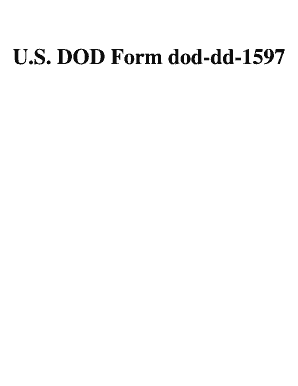
Get Dd 1597
How it works
-
Open form follow the instructions
-
Easily sign the form with your finger
-
Send filled & signed form or save
How to fill out the Dd 1597 online
Filling out the Dd 1597 form online can simplify the contract closeout process. This comprehensive guide will take you through each step to ensure you complete the form accurately and efficiently.
Follow the steps to successfully complete the Dd 1597 form.
- Press the ‘Get Form’ button to access the form and open it in your browser.
- Begin by entering the contract number in the designated field. This is essential for identifying the contract associated with the closeout process.
- If applicable, include any contract modification numbers in the next field. This helps to track changes made to the original contract.
- In the next section, provide the name of the contractor responsible for the contract execution.
- Enter the date of physical completion in the format YYMMDD. This marks when the contracted work was completed.
- Detail the milestones and calendar months after physical completion. Use this section to outline key actions taken post-completion.
- Fill in the forecast completion date for any remaining actions or tasks to be closed out.
- Document the date when action items are completed using the format YYMMDD in the respective section.
- Complete the action items listed, ensuring you provide specific details as required in the checklist. This includes various reports and completion confirmations.
- Once all fields are properly filled, ensure that the responsible official provides their typed name, title, signature, and the date signed at the bottom of the form.
- Finally, save your changes, and download, print, or share the completed Dd 1597 form as necessary.
Complete your Dd 1597 form online today to streamline your contract closeout process.
A Contract Closeout occurs when a contract has met all the terms of a contract and all administrative actions have been completed, all disputes settled, and final payment has been made. This includes those administrative actions that are contractually required; i.e. property, security, patents and royalties.
Industry-leading security and compliance
US Legal Forms protects your data by complying with industry-specific security standards.
-
In businnes since 199725+ years providing professional legal documents.
-
Accredited businessGuarantees that a business meets BBB accreditation standards in the US and Canada.
-
Secured by BraintreeValidated Level 1 PCI DSS compliant payment gateway that accepts most major credit and debit card brands from across the globe.


