Loading
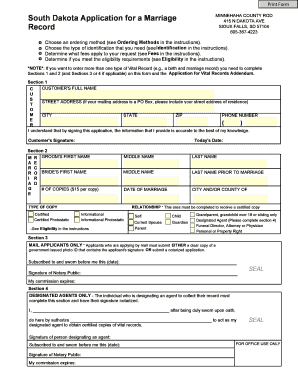
Get Minnehaha County Sd Separation Document Where To File Form
How it works
-
Open form follow the instructions
-
Easily sign the form with your finger
-
Send filled & signed form or save
How to fill out the Minnehaha County Sd Separation Document Where To File Form online
Filling out the Minnehaha County Sd Separation Document Where To File Form online can seem daunting, but this guide will walk you through each step. Whether you are experienced with online forms or this is your first time, you will find clear and helpful instructions to assist you.
Follow the steps to fill out the form correctly.
- Click the ‘Get Form’ button to access the Minnehaha County Sd Separation Document Where To File Form. This action will open the form in an available online editor for you to complete.
- Begin by filling out Section 1 with your full name and street address. Provide a valid phone number and the ZIP code of your residence. Ensure that all information is accurate to the best of your knowledge.
- In Section 2, input the names of both individuals involved in the marriage—groom and bride. Specify the number of requested copies and the date and location of the marriage. Choose the type of copy you would like, indicating if it should be a certified copy or an informational one.
- If you are applying by mail, complete Section 3 by providing a copy of a government-issued photo ID or have your application notarized. Ensure your notary public signs and includes the expiration date of their commission.
- If you are designating someone else to collect the record, fill out Section 4 with your approval, and ensure it is also notarized.
- After completing all applicable sections, review the entire form for accuracy. Once everything is filled out correctly, save your changes, and choose an option to download, print, or share the form as necessary.
Begin filling out and submitting your documents online today to streamline your process.
Related links form
To obtain a divorce in South Dakota, no length of residency or waiting period before beginning the action is required. However, you must be a resident in good faith.
Industry-leading security and compliance
US Legal Forms protects your data by complying with industry-specific security standards.
-
In businnes since 199725+ years providing professional legal documents.
-
Accredited businessGuarantees that a business meets BBB accreditation standards in the US and Canada.
-
Secured by BraintreeValidated Level 1 PCI DSS compliant payment gateway that accepts most major credit and debit card brands from across the globe.


