Loading
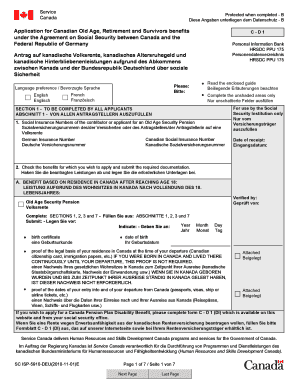
Get Sc Isp5910-deu(2010-12-01)e. Application For Old Age Retirement And Survivors Benefits Under The
How it works
-
Open form follow the instructions
-
Easily sign the form with your finger
-
Send filled & signed form or save
How to fill out the SC ISP5910-DEU(2010-12-01)E. Application for old age retirement and survivors benefits under the Agreement on Social Security online
Completing the SC ISP5910-DEU(2010-12-01)E application form online is a crucial step for individuals seeking old age retirement or survivors benefits. This guide provides a simple, step-by-step approach to assist you in accurately filling out the form.
Follow the steps to successfully complete your application form.
- Click the ‘Get Form’ button to obtain the application form and open it in your browser.
- Begin by entering your Social Insurance Numbers in Section 1. This includes your Canadian Social Insurance Number and German Insurance Number if applicable.
- Indicate which benefits you are applying for in Section 1. Be sure to check all relevant boxes and gather any required documentation, such as your birth certificate and proof of residence.
- In Section 2, provide general information about yourself such as your name, address, and marital status. Ensure the information is current and accurate.
- If you are applying for an Old Age Security Pension, complete Section 3 with details regarding your place of birth and your residency status at the time of departure from Canada.
- For Canada Pension Plan Retirement benefits, proceed to Section 4, where you will specify the desired start date for your pension.
- If applying for a survivor's pension or death benefit, complete Section 5 with the necessary personal details of the deceased and your relationship to them.
- Fill out Section 6 only if you require a surviving child's benefit and ensure all applicable details about the child are provided.
- Conclude your application with Section 7, which necessitates your signature and the signature of a witness if applicable. Ensure all declarations are correctly marked.
- After finishing your application, review all sections for completeness. Save any changes and decide if you wish to download, print, or share the completed application.
Start your application process now by filling out the SC ISP5910-DEU(2010-12-01)E form online.
Survivors Benefits If you need to report a death or apply for survivors' benefits, call 1-800-772-1213 (TTY 1-800-325-0778). You can speak to a Social Security representative between 7 AM and 7 PM Monday through Friday. You can also contact your local Social Security office.
Industry-leading security and compliance
US Legal Forms protects your data by complying with industry-specific security standards.
-
In businnes since 199725+ years providing professional legal documents.
-
Accredited businessGuarantees that a business meets BBB accreditation standards in the US and Canada.
-
Secured by BraintreeValidated Level 1 PCI DSS compliant payment gateway that accepts most major credit and debit card brands from across the globe.


