Loading
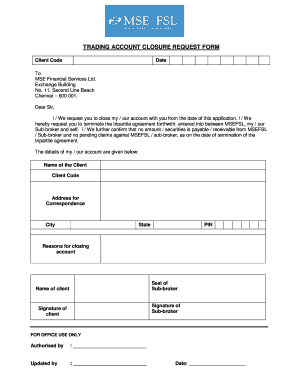
Get Trading Account Closure Request Form - Msefsl
How it works
-
Open form follow the instructions
-
Easily sign the form with your finger
-
Send filled & signed form or save
How to fill out the TRADING ACCOUNT CLOSURE REQUEST FORM - MSEFSL online
Filling out the Trading Account Closure Request Form for MSE Financial Services Ltd. is an important step for users looking to close their trading accounts. This guide will provide clear, step-by-step instructions to ensure a smooth and efficient online process.
Follow the steps to complete your request efficiently.
- Click the ‘Get Form’ button to obtain the form and open it in the desired editor.
- Enter your client code in the designated field. This code is unique to your account and will facilitate the processing of your request.
- Fill in the date of your application in the appropriate section. Ensure that this reflects the current date to avoid any processing issues.
- Address the request to MSE Financial Services Ltd. by entering the complete company name and address as listed in the document.
- In the body of the letter, indicate your request to close the account politely. Use 'I/We request you to close my/our account' to convey your request clearly.
- Confirm your termination of the tripartite agreement by stating that no amounts or securities are payable or receivable from MSEFSL or your sub-broker.
- Provide your personal details by filling in your name, address for correspondence, city, state, and PIN code as required.
- Specify the reasons for closing your account in the indicated field. Be concise and to the point.
- If applicable, ensure you have the seal of your sub-broker included in the designated area.
- Finally, sign the form along with your sub-broker’s signature, if required, to validate your request.
- Once all details have been filled out, review the form for accuracy. You can then save the changes, download, print, or share the completed form as needed.
Complete your documents online today for a seamless closure process.
Select the cells you want to prevent cell from spilling over and right click, then select Format Cells from the context menu. In the Format Cells dialog, click Alignment tab, then select Fill in the drop down list of Horizontal. Click OK. Now the data in the selected cells will never spill over.
Industry-leading security and compliance
US Legal Forms protects your data by complying with industry-specific security standards.
-
In businnes since 199725+ years providing professional legal documents.
-
Accredited businessGuarantees that a business meets BBB accreditation standards in the US and Canada.
-
Secured by BraintreeValidated Level 1 PCI DSS compliant payment gateway that accepts most major credit and debit card brands from across the globe.


