Loading
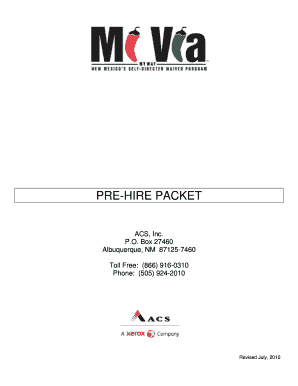
Get New Employee Prehire Packet.pdf - Self-directed Choices
How it works
-
Open form follow the instructions
-
Easily sign the form with your finger
-
Send filled & signed form or save
How to fill out the New Employee PreHire Packet.pdf - Self-Directed Choices online
This comprehensive guide will assist you in completing the New Employee PreHire Packet efficiently and accurately. Follow the steps outlined below to ensure that you provide all necessary information for your employment process.
Follow the steps to successfully fill out the New Employee PreHire Packet online.
- Press the ‘Get Form’ button to access the document and open it in your preferred editing tool.
- Begin by filling out the applicant's personal information, including last name, first name, middle name, social security number, and date of birth.
- Input the applicant’s date of employment, care provider agency name, and position within the organization.
- Complete the 'Care Provider Address' section with details such as street address, city, state, and zip code.
- Respond to the question regarding any felony convictions by providing details if applicable, including date, title, and location of conviction.
- Indicate whether the Employee Abuse Registry screening was conducted, selecting 'Yes', 'No', or 'N/A' as appropriate.
- Choose the type of criminal history screening by selecting either nationwide and statewide screening or statewide screening only.
- Finalize by signing the authorization for release of information, ensuring all details are verified against a valid ID.
- Save the completed form, then download, print, or share it as necessary for submission.
Complete your documents online today to ensure a smooth onboarding process!
If you hire new employees or rehire those who have been laid off (which you can do), everyone must be paid at the same rate as in the payroll documents submitted for the loan. ... The funds for payroll have to be covered by your PPP loan you can't double dip.
Industry-leading security and compliance
US Legal Forms protects your data by complying with industry-specific security standards.
-
In businnes since 199725+ years providing professional legal documents.
-
Accredited businessGuarantees that a business meets BBB accreditation standards in the US and Canada.
-
Secured by BraintreeValidated Level 1 PCI DSS compliant payment gateway that accepts most major credit and debit card brands from across the globe.


