Loading
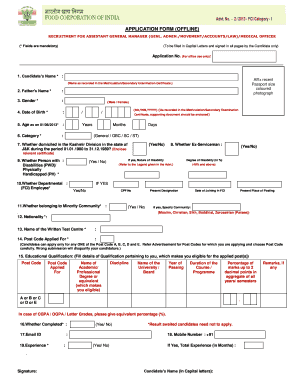
Get Application Form (offline) - Htcampus
How it works
-
Open form follow the instructions
-
Easily sign the form with your finger
-
Send filled & signed form or save
How to fill out the APPLICATION FORM (OFFLINE) - HTCampus online
This guide provides comprehensive instructions for users to effectively fill out the APPLICATION FORM (OFFLINE) - HTCampus. The following steps will ensure accurate completion of each required section, facilitating a smooth application process.
Follow the steps to complete your application form properly.
- Click ‘Get Form’ button to obtain the form and open it for completion.
- Begin filling out the form in capital letters. In the first section, enter your application number where indicated for office use. This step is crucial for tracking your application.
- Provide your name, exactly as it appears on your Matriculation/Secondary Examination Certificate, along with a recent passport-sized photograph affixed in the designated area.
- Next, fill in your father's name, gender, and date of birth in the specified formats. Ensure accuracy to avoid discrepancies.
- Indicate your age as of 01/08/2013, and select your category from the given options: General, OBC, SC, or ST.
- Answer questions regarding your domicile status in the Kashmir Division during the specified period, ex-serviceman status, and whether you are a person with disabilities.
- Provide additional details regarding your present employment status, including department affiliation, if applicable.
- Fill in your nationality, preferred written test center, and the specific post code you are applying for, being mindful not to apply for more than one option.
- List your educational qualifications in detail, specifying degrees, disciplines, institutions, years of completion, and percentages or equivalents.
- Provide your email address and mobile number for communication regarding your application.
- Detail your work experience, including organization type, employer name and address, period of service, designation, nature of duties, and total experience.
- Indicate whether you have paid the application fee and choose your mode of payment.
- Complete the declaration section, ensuring that all statements made are truthful and accurate.
- Ensure the checklist is complete by including all necessary documents as self-attested copies.
- Finally, save changes, download the filled form, print copies for submission, or share the completed document as required.
Complete your application form online to ensure timely submission and avoid potential issues.
How do I write an outline? Identify your topic or thesis statement. Decide what points you would like to discuss during your paper. Put your points in logical, numerical order so that each point connects back to your main point. Write possible transitions between paragraphs.
Industry-leading security and compliance
US Legal Forms protects your data by complying with industry-specific security standards.
-
In businnes since 199725+ years providing professional legal documents.
-
Accredited businessGuarantees that a business meets BBB accreditation standards in the US and Canada.
-
Secured by BraintreeValidated Level 1 PCI DSS compliant payment gateway that accepts most major credit and debit card brands from across the globe.


