Loading
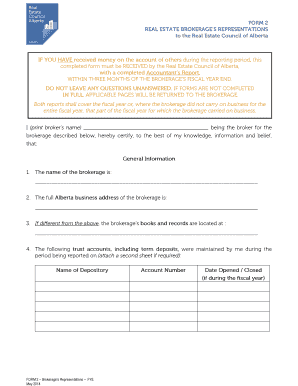
Get Form 2 Brokerages Representations Fye - Reca
How it works
-
Open form follow the instructions
-
Easily sign the form with your finger
-
Send filled & signed form or save
How to fill out the FORM 2 Brokerages Representations FYE - Reca online
This guide provides comprehensive instructions on how to successfully complete the FORM 2 Brokerages Representations FYE - Reca online. Whether you are new to online forms or have previous experience, this step-by-step approach will help ensure that you provide all necessary information accurately and efficiently.
Follow the steps to complete the FORM 2 Brokerages Representations FYE - Reca online.
- Click the ‘Get Form’ button to access the form and open it in the editing interface.
- Begin by entering your brokerage’s name in the designated section at the top of the form. Ensure the name matches your registered business name.
- Next, provide the contact information for the primary representative of the brokerage. This typically includes the representative's name, email address, and phone number.
- In the following section, indicate the fiscal year end (FYE) date that applies to your brokerage. This is the date marking the conclusion of your accounting period.
- Review the declarations section. Ensure that all statements regarding the brokerage’s operations and compliance with relevant laws are acknowledged. This may require the signature of a designated authority.
- Finally, double-check every entry for accuracy before saving your progress. Once complete, you can download, print, or share the finalized form as required.
Start filling out your FORM 2 Brokerages Representations FYE - Reca online today!
The notification area is located at the right end of the taskbar. It contains icons you might find yourself selecting or pressing pretty often: battery, Wi-Fi, volume, Clock and Calendar, and action center. It provides status and notifications about things like incoming email, updates, and network connectivity.
Industry-leading security and compliance
US Legal Forms protects your data by complying with industry-specific security standards.
-
In businnes since 199725+ years providing professional legal documents.
-
Accredited businessGuarantees that a business meets BBB accreditation standards in the US and Canada.
-
Secured by BraintreeValidated Level 1 PCI DSS compliant payment gateway that accepts most major credit and debit card brands from across the globe.


