Loading
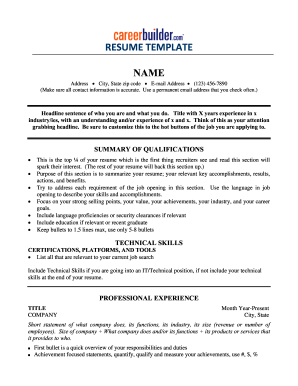
Get Fillable Resume Template Pdf
How it works
-
Open form follow the instructions
-
Easily sign the form with your finger
-
Send filled & signed form or save
How to use or fill out the Fillable Resume Template Pdf online
Filling out a resume is a crucial step in your job search journey. This guide will walk you through the process of completing the Fillable Resume Template Pdf online, ensuring that you effectively communicate your skills and accomplishments to potential employers.
Follow the steps to complete your resume with ease.
- Click ‘Get Form’ button to obtain the form and open it in the editor.
- Begin by entering your name, address, city, state, zip code, email address, and phone number in the designated fields. Ensure that all contact information is accurate and up-to-date.
- Craft a headline sentence that encapsulates who you are and your professional experience. This should include your title, years of experience, and relevant industry insights.
- In the 'Summary of Qualifications' section, provide a brief overview of your key accomplishments, skills, and career goals. Aim for 5-8 bullet points that directly address the job requirements.
- Navigate to the 'Technical Skills, Certifications, Platforms, and Tools' area. List all relevant skills pertinent to the job you are pursuing, ensuring that the most crucial skills are highlighted.
- Begin documenting your 'Professional Experience.' For each position, include your job title, company name, location, and dates of employment. Write a brief description of the company, followed by your responsibilities and key achievements using succinct bullet points.
- If applicable, include 'Additional Employment' for any roles that are not directly relevant or are over ten years old.
- Complete the 'Education and Training' section by entering your degree, concentration, college or institution attended, GPA, honors, and graduation year.
- Detail any selected academic projects or relevant training under the appropriate section, focusing on what you achieved and the skills you developed.
- In the 'Professional Associations and/or Technical Programs' section, list any relevant memberships, awards, or training that enhance your application.
- Review your resume for consistency in formatting, correctness in spelling and grammar, and ensure that all essential information is included on every page.
- Finally, save your changes, download the completed form, and prepare to print or share your resume as necessary.
Start filling out your resume online today for a successful job search!
You can use a two-page resume if you have an extensive work history of over 10-15 years or if you're applying for an executive position. If you're a student or entry-level applicant, your best bet is to use a one-page resume.
Industry-leading security and compliance
US Legal Forms protects your data by complying with industry-specific security standards.
-
In businnes since 199725+ years providing professional legal documents.
-
Accredited businessGuarantees that a business meets BBB accreditation standards in the US and Canada.
-
Secured by BraintreeValidated Level 1 PCI DSS compliant payment gateway that accepts most major credit and debit card brands from across the globe.


