Loading
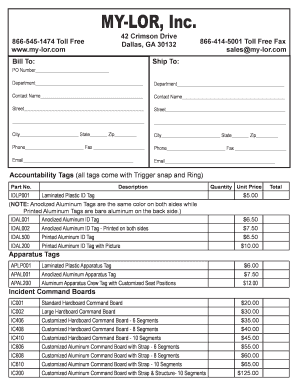
Get Printable Order Form - My-lor
How it works
-
Open form follow the instructions
-
Easily sign the form with your finger
-
Send filled & signed form or save
How to fill out the Printable Order Form - My-Lor online
Filling out the Printable Order Form - My-Lor is a straightforward process that ensures your order is processed smoothly. This guide provides clear and comprehensive instructions to help you complete each section of the form accurately, regardless of your experience level.
Follow the steps to complete the Printable Order Form - My-Lor online.
- Press the ‘Get Form’ button to access the Printable Order Form - My-Lor and open it in your preferred editing tool.
- Locate the 'Bill To' section, where you will enter billing information. Fill in the department, contact name, street address, city, state, zip code, and phone number.
- Next, complete the 'Ship To' section with the shipping information, duplicating the format from the 'Bill To' section for consistency and accuracy.
- In the 'PO Number' field, input your purchase order number if applicable, ensuring that it corresponds to your accounting or billing framework.
- For 'Accountability Tags', check the items you wish to order by entering the part numbers, descriptions, and the corresponding quantity for each item. This may include tags like Laminated Plastic ID Tags or Anodized Aluminum ID Tags.
- Continue to fill out the 'Incident Command Boards' section, entering part numbers and quantities for the boards you wish to order, making sure to review the respective prices mentioned.
- In the 'Total' section, calculate the total cost based on the quantities and prices you have filled out. Ensure this matches with your earlier selections.
- Finally, review the entire form for completion and accuracy. Once satisfied, you may save your changes, download, print the form, or share it as needed.
Complete your Printable Order Form - My-Lor online today to ensure your order is processed efficiently.
A watermark is an embedded data onto an intellectual property to spot its original owner. A digital watermark allows individuals and organizations to keep an eye on the use of their digital media. Watermarks also warn companies and individuals against any authorized use or access.
Industry-leading security and compliance
US Legal Forms protects your data by complying with industry-specific security standards.
-
In businnes since 199725+ years providing professional legal documents.
-
Accredited businessGuarantees that a business meets BBB accreditation standards in the US and Canada.
-
Secured by BraintreeValidated Level 1 PCI DSS compliant payment gateway that accepts most major credit and debit card brands from across the globe.


