Loading
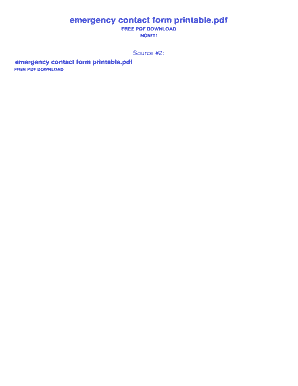
Get Fillable Emergency Contact Form
How it works
-
Open form follow the instructions
-
Easily sign the form with your finger
-
Send filled & signed form or save
How to fill out the Fillable Emergency Contact Form online
Filling out an emergency contact form is an essential step to ensure safety in various situations. This guide will walk you through the process of completing the Fillable Emergency Contact Form online, providing clear instructions for each section to help you effectively manage your contact information.
Follow the steps to complete the form with ease.
- Click the ‘Get Form’ button to access the Fillable Emergency Contact Form. This action will open the form in your preferred online document editor.
- Begin by entering your personal information in the designated fields. This typically includes your full name, address, and phone number. Ensure that all information is accurate and up-to-date.
- Next, identify your emergency contacts. This section may require you to provide details about individuals you wish to designate as emergency contacts, including their name, relationship to you, and their phone number. It is advisable to select people who are readily available in case an emergency arises.
- In some forms, there may be additional sections for medical information. If applicable, fill out any relevant medical details, such as allergies or conditions, that emergency responders should be aware of.
- Review all the information you have entered for accuracy. Confirm that all fields are filled correctly and that contact details are clear.
- Finally, save your changes. Depending on your needs, you can download, print, or share the completed form after saving it. Make sure to distribute copies to those who may need to access this information.
Complete your emergency contact form online today for peace of mind.
Navigate to and open Settings, then tap Safety and emergency, and then tap Emergency contacts. Tap the Edit icon (the pencil), and then tap Add member. Select from your available contacts or search for someone, and then tap Done.
Industry-leading security and compliance
US Legal Forms protects your data by complying with industry-specific security standards.
-
In businnes since 199725+ years providing professional legal documents.
-
Accredited businessGuarantees that a business meets BBB accreditation standards in the US and Canada.
-
Secured by BraintreeValidated Level 1 PCI DSS compliant payment gateway that accepts most major credit and debit card brands from across the globe.


