Loading
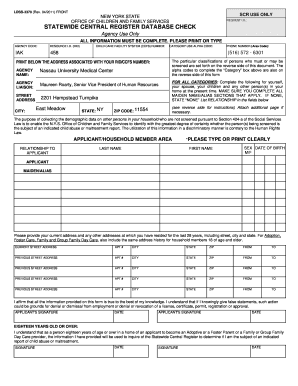
Get Email Database In Nassau Form
How it works
-
Open form follow the instructions
-
Easily sign the form with your finger
-
Send filled & signed form or save
How to fill out the Email Database In Nassau Form online
Filling out the Email Database In Nassau Form online can streamline the process of submitting necessary information efficiently and accurately. This guide provides detailed steps to ensure all required sections are completed thoroughly, making your submission clear and legible.
Follow the steps to complete the form accurately online.
- Press the ‘Get Form’ button to access the Email Database In Nassau Form and open it in your preferred online editor.
- Fill in the agency information section at the top of the form. Begin by entering the three-digit agency code in the designated box, followed by the Resource I.D. (RID). For daycare providers, enter your Child Care Facility System (CCFS) Number next to the RID. Include the clearance category letter code in the middle box and provide the agency phone number.
- Complete the agency address area by providing the full agency name without abbreviations. Identify the agency liaison, ensuring they are not related to the applicant, and include the agency's full address, including street, city, and state.
- In the applicant information section, list all household members, including adults and children, regardless of their relation to the applicant. Record names in the format: last name first, followed by first name and middle name. Include any maiden names and aliases on additional lines if necessary.
- For each household member, indicate their relationship to the applicant in the first column, specify gender in the sex column (M/F), and enter the complete date of birth in the provided format (mm/dd/yy).
- Document each individual's address history over the past 28 years, attaching supplemental pages if necessary but not using another copy of the form. Ensure that complete addresses are provided, including street names and cities.
- Signatures required depend on the category of the application. Ensure the applicant and any household members over 18 sign the appropriate sections and date their signatures, keeping in mind no signature should date back more than 6 months.
- After completing the form, save your changes. Options to download, print, or share the completed form will depend on your online editor functionalities.
Complete your Email Database In Nassau Form online today and ensure your information is submitted accurately.
The <label> element is used to associate a text label with a form <input> field. The label is used to tell users the value that should be entered in the associated input field.
Industry-leading security and compliance
US Legal Forms protects your data by complying with industry-specific security standards.
-
In businnes since 199725+ years providing professional legal documents.
-
Accredited businessGuarantees that a business meets BBB accreditation standards in the US and Canada.
-
Secured by BraintreeValidated Level 1 PCI DSS compliant payment gateway that accepts most major credit and debit card brands from across the globe.


