Loading
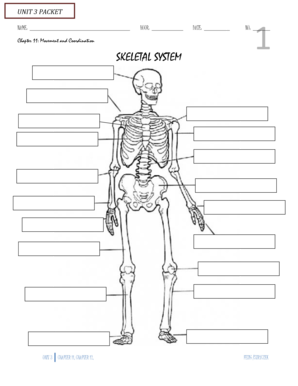
Get Unit 3 Packet
How it works
-
Open form follow the instructions
-
Easily sign the form with your finger
-
Send filled & signed form or save
How to fill out the UNIT 3 PACKET online
The UNIT 3 PACKET is an essential document for understanding key concepts in movement, coordination, and the human body systems. This guide provides you with step-by-step instructions to efficiently complete the packet online.
Follow the steps to fill out the UNIT 3 PACKET effectively.
- Click the ‘Get Form’ button to access the UNIT 3 PACKET. This will allow you to open the document in the appropriate editor.
- Begin by entering your name in the designated field, followed by your hour and the date. Ensure that the information is accurate for proper identification.
- In the section titled 'Functions of the Skeletal System,' provide a detailed list of functions. Use bullet points or sentences as needed.
- Identify the parts of the bone and label them as instructed. You might need to refer to your textbook or class notes to ensure accuracy.
- Complete the 'Vocabulary' section by writing down the words, definitions, and examples. Be thorough and clear to demonstrate understanding.
- Answer the questions in the 'Central and Peripheral Nervous Systems' section, providing detailed explanations where necessary.
- Address the questions related to the concussion crisis by carefully reading the article and reflecting on its contents.
- Complete the sections on the cardiovascular and respiratory systems by filling out the required information, including diagrams and labeling as instructed.
- Review your answers for clarity and completeness. Make necessary edits for any corrections.
- Once all sections are completed, you can save your changes, download, print, or share the document as needed.
Start filling out your UNIT 3 PACKET online today to enhance your learning experience.
1:12 27:39 How to Create a Local Voucher in DTS - YouTube YouTube Start of suggested clip End of suggested clip Select create new document from your traveler. Dashboard. Then select local voucher from the list ofMoreSelect create new document from your traveler. Dashboard. Then select local voucher from the list of drop-down. Options. When creating a local voucher you must input a local voucher date.
Industry-leading security and compliance
US Legal Forms protects your data by complying with industry-specific security standards.
-
In businnes since 199725+ years providing professional legal documents.
-
Accredited businessGuarantees that a business meets BBB accreditation standards in the US and Canada.
-
Secured by BraintreeValidated Level 1 PCI DSS compliant payment gateway that accepts most major credit and debit card brands from across the globe.


