Loading
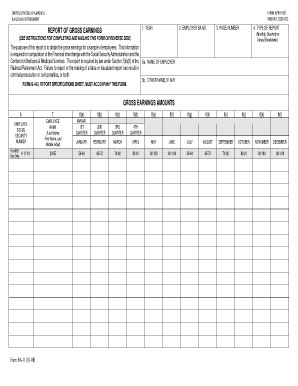
Get Rrb Form Ba 11 Pdf Editable
How it works
-
Open form follow the instructions
-
Easily sign the form with your finger
-
Send filled & signed form or save
How to fill out the Rrb Form Ba 11 Pdf Editable online
Filling out the Rrb Form Ba 11 is a crucial step for employers to report gross earnings required by the Railroad Retirement Board. This guide provides clear, step-by-step instructions on how to complete this form online, ensuring compliance and accuracy in your reporting.
Follow the steps to successfully complete the Rrb Form Ba 11.
- Click ‘Get Form’ button to obtain the form and open it in the editor.
- Enter the four-digit year covered by the report in the first field.
- Input the four-digit employer number assigned by the Railroad Retirement Board in the second field. Avoid using the Internal Revenue Service employer identification number.
- If applicable, enter the page number in the third field, making sure to number each page consecutively.
- Select the type of report being submitted (monthly, quarterly, or annual breakdown) in the fourth field. Consider the number of employees when determining the type of report.
- In the fifth section, provide the corporate name of the employer in 5a and any other commonly used name in 5b.
- Enter the employee's social security number in field 6. Only include employees with social security numbers ending with the digits '30.'
- Provide the employee's name in field 7, entering the last name, first name, and middle initial as required.
- For the gross earnings amounts, fill in the appropriate earnings under the columns based on the type of reporting chosen. Ensure correct formatting, including a decimal point for cents.
- Once all sections are complete, save your changes, and you can download, print, or share the completed form.
Get started on completing your forms online today!
0:48 4:21 How to add a logo to your invoice in QuickBooks - YouTube YouTube Start of suggested clip End of suggested clip And it'll show up here now you notice when i first double clicked on it. It was larger. So what you'MoreAnd it'll show up here now you notice when i first double clicked on it. It was larger. So what you'll do. When i reselected it smaller see that right there.
Industry-leading security and compliance
US Legal Forms protects your data by complying with industry-specific security standards.
-
In businnes since 199725+ years providing professional legal documents.
-
Accredited businessGuarantees that a business meets BBB accreditation standards in the US and Canada.
-
Secured by BraintreeValidated Level 1 PCI DSS compliant payment gateway that accepts most major credit and debit card brands from across the globe.


