Loading
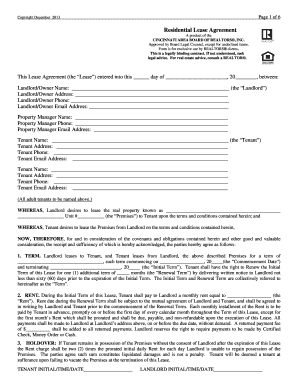
Get Modified Document Cabr Residential Lease Agreement Dec - Cabr
How it works
-
Open form follow the instructions
-
Easily sign the form with your finger
-
Send filled & signed form or save
How to use or fill out the Modified Document CABR Residential Lease Agreement Dec - Cabr online
This guide provides a clear and supportive overview on how to fill out the Modified Document CABR Residential Lease Agreement Dec - Cabr online. By following these steps, you will ensure the lease is completed accurately and efficiently.
Follow the steps to successfully complete the online lease agreement.
- Click the ‘Get Form’ button to obtain the form and open it in the editor.
- Begin by entering the date on which the lease is being executed in the designated space.
- Provide the full name, address, phone number, and email address of the landlord in the respective fields.
- Input the property manager's details, including their name, phone number, and email address, if applicable.
- Enter the names, addresses, phone numbers, and email addresses of all tenants, ensuring all adult tenants are listed.
- Specify the property address of the leased premises including unit number, if applicable.
- Indicate the lease term by selecting the duration and entering the commencement and termination dates.
- Fill in the rent amount, specifying the monthly rental amount and any details about the first month's payment.
- If applicable, provide details about utilities included with the premises and those the tenant will be responsible for.
- Enter the security deposit amount to be submitted upon signing the lease.
- Review each section carefully, noting any specific rules and conditions affecting the lease.
- Once all sections are filled out, make sure to review for accuracy before saving your work.
- After completing the form, you can save changes, download, print, or share the lease agreement as needed.
Complete your lease agreement online today to secure your rental property!
The statement of work is an all-encompassing, detailed document outlining the goals, purpose, guidelines, deliverables, time requirements, costs, etc. The scope of work is one section within the SoW describing in detail the projected outcomes of the project and the specifics about the job done to hit those outcomes.
Industry-leading security and compliance
US Legal Forms protects your data by complying with industry-specific security standards.
-
In businnes since 199725+ years providing professional legal documents.
-
Accredited businessGuarantees that a business meets BBB accreditation standards in the US and Canada.
-
Secured by BraintreeValidated Level 1 PCI DSS compliant payment gateway that accepts most major credit and debit card brands from across the globe.


