Loading
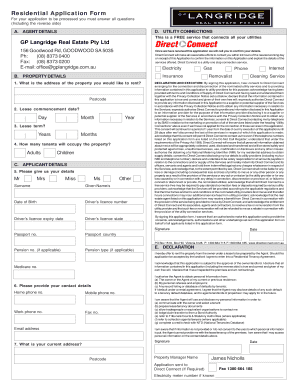
Get Rental Application Form - Gp Langridge Real Estate
How it works
-
Open form follow the instructions
-
Easily sign the form with your finger
-
Send filled & signed form or save
How to fill out the Rental Application Form - GP Langridge Real Estate online
Completing the Rental Application Form is an essential step in securing a rental property. This guide will walk you through each section of the form, providing clear instructions and support to ensure that your application is accurately completed.
Follow the steps to fill out the Rental Application Form effectively.
- Click ‘Get Form’ button to access the Rental Application Form and open it in your preferred editing tool.
- In the agent details section, provide the contact information for GP Langridge Real Estate, making sure to include the phone number, email, and address.
- Move to the property details section. Enter the full address of the property you wish to rent, including the postcode. Provide the desired lease commencement date by filling in the day, month, and year.
- Indicate the lease term by specifying the number of years and months you wish to lease the property.
- State the number of tenants who will occupy the property by entering the number of adults and children.
- In the applicant details section, fill in your personal information, including surname, given names, date of birth, and driver's license or passport details.
- Provide your contact details, including home, work, and mobile phone numbers, as well as your email address.
- Fill out your current address and previous residential history by providing the full address, duration of stay, and landlord or agent contact information.
- Complete the employment history section by providing employer details, occupation, and net income.
- In the declaration and execution section, carefully read the conditions and sign to certify your consent and the accuracy of information provided.
- Once all sections are filled in, review the form for completeness and accuracy before initiating final actions.
- Save your changes, and if required, download, print, or share the completed form as necessary.
Complete your Rental Application Form online today and take a step closer to securing your new home!
How do I get rid of the red number on my app icon in Android? That is a notification bubble if you long press on it it will show you options from reading the notification to swiping it to delete it.
Industry-leading security and compliance
US Legal Forms protects your data by complying with industry-specific security standards.
-
In businnes since 199725+ years providing professional legal documents.
-
Accredited businessGuarantees that a business meets BBB accreditation standards in the US and Canada.
-
Secured by BraintreeValidated Level 1 PCI DSS compliant payment gateway that accepts most major credit and debit card brands from across the globe.


