Loading
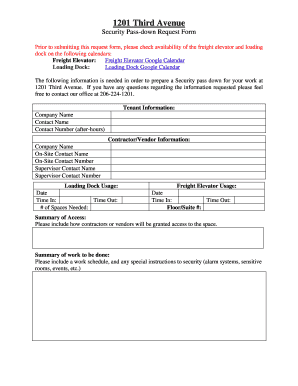
Get Security Passdown Log Template
How it works
-
Open form follow the instructions
-
Easily sign the form with your finger
-
Send filled & signed form or save
How to fill out the Security Passdown Log Template online
Filling out the Security Passdown Log Template is essential for ensuring the smooth coordination of activities at 1201 Third Avenue. This guide provides a clear and supportive approach to help users navigate the form accurately and efficiently.
Follow the steps to complete the Security Passdown Log Template online
- Click ‘Get Form’ button to access the template online and open it in your preferred editor.
- Begin by entering tenant information. Provide the company name, contact name, and after-hours contact number to ensure proper communication.
- Next, fill in the contractor or vendor information, including their company name, on-site contact name, on-site contact number, supervisor contact name, and supervisor contact number.
- For loading dock usage, indicate the date of usage, time in and time out, as well as the number of spaces needed. This information helps manage the logistics for the loading dock.
- Proceed to the freight elevator usage section. Enter the date of usage, time in and time out, and the specific floor or suite number that will be accessed.
- In the summary of access section, outline how contractors or vendors will be granted access to the space. Be clear to avoid any miscommunication.
- Finally, summarize the work to be done. Include a work schedule and any special instructions for security, such as details regarding alarm systems, sensitive rooms, or upcoming events.
- Once all sections are filled out accurately, ensure to save your changes. You may also choose to download, print, or share the completed form as needed.
Complete your Security Passdown Log Template online today to ensure a smooth process.
Passdown logs help your security guards share information with each other particularly in case of shift changes. To view passdown logs, simply follow the given steps.
Industry-leading security and compliance
US Legal Forms protects your data by complying with industry-specific security standards.
-
In businnes since 199725+ years providing professional legal documents.
-
Accredited businessGuarantees that a business meets BBB accreditation standards in the US and Canada.
-
Secured by BraintreeValidated Level 1 PCI DSS compliant payment gateway that accepts most major credit and debit card brands from across the globe.


