Loading
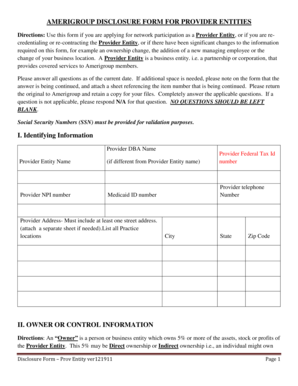
Get Amerigourp Disclsoure Form
How it works
-
Open form follow the instructions
-
Easily sign the form with your finger
-
Send filled & signed form or save
How to fill out the Amerigourp Disclosure Form online
Completing the Amerigourp Disclosure Form online is an important step for Provider Entities seeking network participation or recredentialing. This guide provides clear instructions to ensure you can navigate the process smoothly and accurately.
Follow the steps to complete the form efficiently.
- Click the ‘Get Form’ button to obtain the form and open it in the desired format.
- Begin with Section I: Identifying Information. Fill in your Provider DBA Name, Provider Entity Name, Provider NPI number, Provider Federal Tax ID number, Medicaid ID number, Provider telephone number, and at least one street address for the Provider Entity. Ensure all locations are listed, and attach a separate sheet if necessary.
- Proceed to Section II: Owner or Control Information. Provide details for Owners, persons with Control interests, Agents, and Managing Employees. For each individual, include their name, address, date of birth, Social Security Number (SSN) for individuals or Tax ID for business entities, percentage of ownership, and title.
- Answer the specific questions in Section II B. This includes inquiries about relationships among individuals on the Master List, ownership or control interests in other Provider Entities, and any criminal offenses or exclusions related to federal programs.
- Move on to Section III: Business Transactions. List any subcontractors with whom you have significant business transactions in the last five years and indicate if the Provider Entity wholly owns a Supplier. Provide the necessary information as requested.
- Finally, navigate to Section IV: Signature. Ensure the form is signed by an individual who can legally bind the Provider Entity. This includes printing their name, providing a signature, the name of the person completing the form, title, date, and phone number.
- Review all sections for completeness and accuracy. Ensure no questions are left blank; use 'N/A' where applicable. Save any changes made to the form, and you may choose to download, print, or share the completed document as needed.
Complete your Amerigourp Disclosure Form online today to ensure compliance and participation in the network.
A report header is printed once at the beginning of the report and can be used to output such things as a title page and opening message, etc. The report trailer is printed once at the end of the report and can be used to output a closing message, blank page, etc.
Industry-leading security and compliance
US Legal Forms protects your data by complying with industry-specific security standards.
-
In businnes since 199725+ years providing professional legal documents.
-
Accredited businessGuarantees that a business meets BBB accreditation standards in the US and Canada.
-
Secured by BraintreeValidated Level 1 PCI DSS compliant payment gateway that accepts most major credit and debit card brands from across the globe.


