Loading
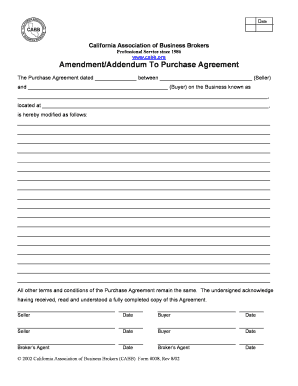
Get Form #8-amend-adden To Pa 8-02.doc - Manhattan
How it works
-
Open form follow the instructions
-
Easily sign the form with your finger
-
Send filled & signed form or save
How to use or fill out the Form #8-Amend-Adden To PA 8-02.doc - Manhattan online
Filling out the Form #8-Amend-Adden To PA 8-02.doc - Manhattan is an essential step in amending a Purchase Agreement. This guide provides clear, step-by-step instructions to help users complete the form efficiently and accurately online.
Follow the steps to successfully complete the form online.
- Click the ‘Get Form’ button to obtain the form and open it in your preferred editor.
- Fill in the date of the original Purchase Agreement at the top of the form. Ensure the date is accurate for reference.
- In the designated field, enter the name of the Seller. This should be the full legal name of the individual or entity selling the business.
- Next, fill in the Buyer’s name in the corresponding field. Similar to the Seller, it should be the full legal name of the individual or entity purchasing the business.
- Specify the name of the business involved in the Purchase Agreement where indicated. This information should precisely match the agreement.
- Provide the complete business location address. Ensure all details are correct to avoid any legal discrepancies.
- Review any modifications you wish to make to the Purchase Agreement and clearly state them in the provided space. Be specific about changes to ensure all parties understand the amendments.
- After entering all the required information, review the entire form for accuracy. Make sure that each section is completed correctly.
- The undersigned must then acknowledge the receipt and understanding of the amendments by signing the form. Ensure that signatures are completed properly to validate the form.
- Finally, save the changes to the document, and you may choose to download, print, or share the completed form as needed.
Make sure to complete your documents online for a seamless process.
1:10 8:25 How to Create a Form and Everything Else You Need to Know - YouTube YouTube Start of suggested clip End of suggested clip Form visit docs.google.com forms once the site is loaded hover over the plus icon to start creatingMoreForm visit docs.google.com forms once the site is loaded hover over the plus icon to start creating a blank new form or you can either choose a template. Let's select create new form a plain form
Industry-leading security and compliance
US Legal Forms protects your data by complying with industry-specific security standards.
-
In businnes since 199725+ years providing professional legal documents.
-
Accredited businessGuarantees that a business meets BBB accreditation standards in the US and Canada.
-
Secured by BraintreeValidated Level 1 PCI DSS compliant payment gateway that accepts most major credit and debit card brands from across the globe.


