Loading
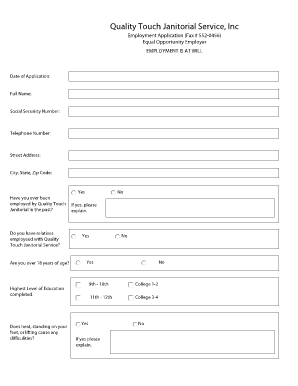
Get Quality Touch Janitorial Online Applacation Form
How it works
-
Open form follow the instructions
-
Easily sign the form with your finger
-
Send filled & signed form or save
How to fill out the Quality Touch Janitorial Online Application Form online
Filling out the Quality Touch Janitorial Online Application Form is a straightforward process designed to collect essential information about applicants. This guide will walk you through each component of the form to ensure you complete it accurately and efficiently.
Follow the steps to complete the application form online.
- Click ‘Get Form’ button to obtain the form and open it in the editor.
- Enter the date of application in the designated field.
- Provide your full name as requested in the form.
- Input your social security number in the corresponding section.
- Fill in your telephone number, ensuring accuracy for communication.
- Complete your street address, city, state, and zip code.
- Indicate whether you have previously been employed by Quality Touch Janitorial by selecting ‘Yes’ or ‘No’.
- If applicable, provide details about any relatives currently employed by Quality Touch Janitorial Service.
- Confirm whether you are over 18 years of age by selecting ‘Yes’ or ‘No’.
- Specify your highest level of education completed by choosing one of the provided options.
- Address whether heat, standing on your feet, or lifting causes any difficulties by answering ‘Yes’ or ‘No’, including explanations if necessary.
- Detail your work history, starting with your most recent or current job, including dates employed, employer's name and address, telephone number, position, and supervisor's information.
- Answer whether you have ever been convicted of a felony or other serious offense, providing explanations if necessary.
- List three personal references, ensuring they are not relatives, and include their names, addresses, and telephone numbers.
- Review the authorization statement and ensure your understanding of misrepresentation consequences.
- Sign and date the application at the designated fields.
- Complete the background check authorization section, including personal details required for verification.
- Sign and date the background check authorization form.
- After filling out all required sections, review your application for accuracy before submission, and then save changes, download, print, or share the form.
Begin your application process today by completing the Quality Touch Janitorial Online Application Form online.
To add an interaction, click on Create an Interaction in the Prototype tab of the Inspector or press I , then click on the Artboard you'd like to link your layer to. Hotspots offer more control than links and are useful if you want to create a clickable area that's larger than a single layer.
Industry-leading security and compliance
US Legal Forms protects your data by complying with industry-specific security standards.
-
In businnes since 199725+ years providing professional legal documents.
-
Accredited businessGuarantees that a business meets BBB accreditation standards in the US and Canada.
-
Secured by BraintreeValidated Level 1 PCI DSS compliant payment gateway that accepts most major credit and debit card brands from across the globe.


