Loading
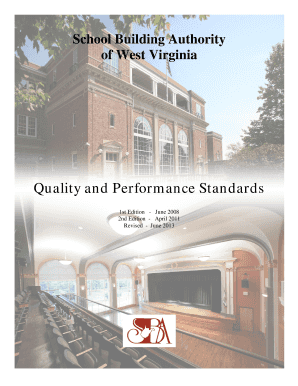
Get Sba Quality And Performance Standards, June, 2013 - State Of West ...
How it works
-
Open form follow the instructions
-
Easily sign the form with your finger
-
Send filled & signed form or save
How to use or fill out the SBA Quality And Performance Standards, June, 2013 - State Of West Virginia online
This guide provides comprehensive instructions on filling out the SBA Quality And Performance Standards, June, 2013 - State Of West Virginia online. Our aim is to ensure that users, regardless of their legal background, easily navigate and complete the document effectively.
Follow the steps to efficiently complete the SBA Quality And Performance Standards online.
- Click the ‘Get Form’ button to obtain the form and open it in your editor of choice. Ensure that you have a reliable internet connection to access the document without interruptions.
- Begin by reading the preface and purpose of the document to understand the guidelines and requirements. This will provide context for the information you will be entering in the form.
- Fill in the project information section, including the project title, location, and the applicable school district. Ensure all details are accurate, as they form the basis for future communications and approvals.
- Proceed to the planning and design schedule section. Specify key milestones and timelines for project development, ensuring alignment with the SBA’s submission requirements.
- Complete the design criteria criteria section. Ensure you include all relevant design elements, features, and performance standards as outlined in the guide to maintain compliance with SBA policies.
- Review the construction details section and add necessary specifications related to construction contracts, materials, and building systems. Ensure clarity and precision in each entry.
- Once all sections are filled out, review the entire document for accuracy and completeness. Ensure any additional notes or comments are added where necessary.
Start filling out your SBA Quality And Performance Standards form online today to ensure timely completion and compliance.
Related links form
The \pagebreak command tells LaTeX to break the current page at the point of the command. With the optional argument, number , you can convert the \pagebreak command from a demand to a request.
Industry-leading security and compliance
US Legal Forms protects your data by complying with industry-specific security standards.
-
In businnes since 199725+ years providing professional legal documents.
-
Accredited businessGuarantees that a business meets BBB accreditation standards in the US and Canada.
-
Secured by BraintreeValidated Level 1 PCI DSS compliant payment gateway that accepts most major credit and debit card brands from across the globe.


