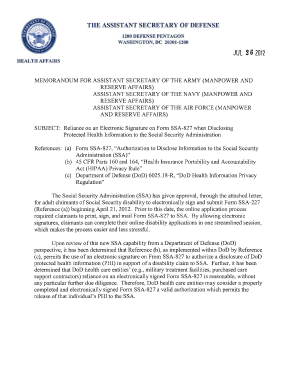
Get Ssa Form 827 Fillable
How it works
-
Open form follow the instructions
-
Easily sign the form with your finger
-
Send filled & signed form or save
How to fill out the SSA Form 827 Fillable online
The SSA Form 827, titled 'Authorization to Disclose Information to the Social Security Administration (SSA),' is essential for individuals applying for Social Security benefits. This guide provides clear and supportive steps to help you complete the form online efficiently.
Follow the steps to complete the SSA Form 827 Fillable online.
- Click the ‘Get Form’ button to access the SSA Form 827 and open it for editing.
- Provide your full name, including your first, middle, and last names as requested in the designated fields.
- Enter your Social Security number in the appropriate section, ensuring accuracy to avoid processing delays.
- Fill in your birthday in the specified format (mm/dd/yyyy). This information is necessary for identification purposes.
- In the section regarding the records to be disclosed, clearly list all medical and educational sources of information you authorize to release your records.
- Specify the purpose of disclosure, primarily focusing on determining your eligibility for Social Security benefits.
- Review the consent section carefully, ensuring you understand your rights and the implications of the authorization.
- Sign the form electronically using the designated space, or indicate if the signature is by a parent, guardian, or personal representative.
- Check all information for accuracy and completeness before submitting the form.
- Once completed, save your changes and you can choose to download, print, or share the filled form as needed.
Start filling out your SSA Form 827 online now to expedite your benefits application process.
2:26 4:26 How to Size & Resize PowerPoint Bullet & Number Lists - YouTube YouTube Start of suggested clip End of suggested clip If i go to this page no no no something's. Wrong oh i know why we did this in a previous. SlideMoreIf i go to this page no no no something's. Wrong oh i know why we did this in a previous. Slide let's reset this back to match the slide master. So right click reset slide and now it looks fine.
Industry-leading security and compliance
-
In businnes since 199725+ years providing professional legal documents.
-
Accredited businessGuarantees that a business meets BBB accreditation standards in the US and Canada.
-
Secured by BraintreeValidated Level 1 PCI DSS compliant payment gateway that accepts most major credit and debit card brands from across the globe.


